Table of Contents
ToggleWhere Can I Download GPT4All Models?
The world of artificial intelligence is buzzing with excitement about GPT4All, a revolutionary open-source ecosystem that allows you to run powerful large language models (LLMs) locally on your device, without needing an internet connection or a powerful GPU. This means you can experience the wonders of AI-powered chatbots, text generation, and more, all from the comfort of your own desktop or laptop.
But where can you get your hands on these amazing GPT4All models? Let’s dive into the world of GPT4All model downloads and explore the different ways you can access these cutting-edge AI tools.
The GPT4All Model Explorer: Your Gateway to AI Power
The GPT4All website is your one-stop shop for discovering and downloading the latest GPT4All models. The “Model Explorer” section is a treasure trove of information, showcasing a diverse collection of models, each with its unique strengths and capabilities.
Think of it as a digital library of AI minds, ready to be unleashed on your machine. You can browse through the list of available models, checking out their descriptions, sizes, and even the specific tasks they excel at.
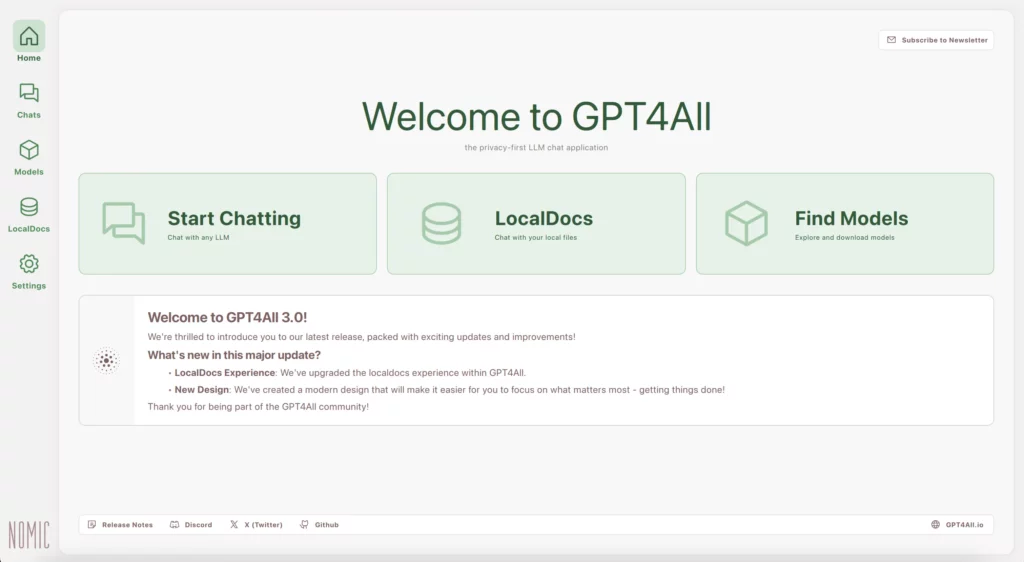
For example, you might find models specifically designed for creative writing, code generation, or even answering your questions in a comprehensive and informative manner. It’s like having a team of AI experts at your fingertips, ready to assist you with whatever task you throw their way.
Downloading Models: A Simple Process
Downloading a GPT4All model is as easy as clicking a few buttons. Once you’ve found the model that piques your interest, simply click on the download link. The model file, typically a hefty 3GB to 8GB in size, will be downloaded to your computer.
But where exactly does this file end up? The default location for GPT4All models is the ~/.cache/gpt4all/ folder. However, you can customize this location using the model_path parameter when creating a GPT4All instance.
Here are a few examples:
| Model | Filesize | RAM Required | Parameters | Quantization | Developer | License | MD5 Sum (Unique Hash) |
|---|---|---|---|---|---|---|---|
| Llama 3 Instruct | 4.66 GB | 8 GB | 8 Billion | q4_0 | Meta | Llama 3 License | c87ad09e1e4c8f9c35a5fcef52b6f1c9 |
| Nous Hermes 2 Mistral DPO | 4.11 GB | 8 GB | 7 Billion | q4_0 | Mistral & Nous Research | Apache 2.0 | Coa5f6b4eabd3992da4d7fb7f020f921eb |
| Phi-3 Mini Instruct | 2.18 GB | 4 GB | 4 billion | q4_0 | Microsoft | MIT | f8347badde9bfc2efbe89124d78ddaf5 |
| Mini Orca (Small) | 1.98 GB | 4 GB | 3 billion | q4_0 | Microsoft | CC-BY-NC-SA-4.0 | 0e769317b90ac30d6e09486d61fefa26 |
| GPT4All Snoozy | 7.37 GB | 16 GB | 13 billion | q4_0 | Nomic AI | GPL | 40388eb2f8d16bb5d08c96fdfaac6b2c |
The GPT4All Ecosystem: Beyond the Models
GPT4All is more than just a collection of models. It’s a vibrant ecosystem, constantly evolving and expanding with new tools and features. The project is maintained and supported by Nomic AI, a company dedicated to making AI accessible and understandable to everyone.
The GPT4All ecosystem includes a variety of resources, including:
- Documentation: Comprehensive guides and tutorials to help you understand and utilize GPT4All.
- Community Forums: A place to connect with other GPT4All users, share your experiences, and ask for help.
- GitHub Repository: The heart of the GPT4All project, where you can find the source code, contribute to the development, and track the latest updates.
GPT4All: A Revolution in AI Accessibility
The beauty of GPT4All lies in its accessibility. No longer do you need expensive hardware or a constant internet connection to experience the power of AI. GPT4All brings the world of LLMs to your doorstep, empowering you to explore their capabilities and unlock their potential in your own projects.
Whether you’re a seasoned developer, a curious learner, or just someone who wants to play around with the latest AI technology, GPT4All offers a unique and exciting opportunity to dive into the world of AI and discover its endless possibilities.
Exploring the GPT4All Model Landscape
The GPT4All Model Explorer is a vibrant marketplace of AI minds, each with its unique strengths and capabilities. Here’s a glimpse into some of the popular models you can download:
- Llama 3 Instruct: A powerful model known for its ability to follow instructions and generate creative text formats.
- Nous Hermes 2: A versatile model adept at generating different creative text formats, including poems, code, scripts, musical pieces, email, letters, etc.
- Mistral DPO: A model designed for dialogue and conversation, making it ideal for building chatbots and interactive applications.
- Mistral Instruct: A specialized model for generating different creative text formats, including poems, code, scripts, musical pieces, email, letters, etc.
- Mistral OpenOrca: A model focused on generating different creative text formats, including poems, code, scripts, musical pieces, email, letters, etc.
- GPT4All Falcon: A model known for its fluency and natural language capabilities, making it suitable for various tasks.
- Orca 2 (Medium) and Orca 2 (Full): Models designed for dialogue and conversation, making them ideal for building chatbots and interactive applications.
- Wizard v1.2: A model known for its ability to follow instructions and generate different creative text formats, including poems, code, scripts, musical pieces, email, letters, etc.
Beyond the Official Downloads: Exploring Alternative Sources
While the GPT4All website is the primary source for model downloads, there are alternative avenues to explore. Some users have shared their model downloads in online forums and communities, offering a wider selection of options. However, proceed with caution when downloading from unofficial sources, as there’s always a risk of encountering corrupted or malicious files.
A Word of Caution: The Importance of Responsible AI Usage
As with any powerful technology, it’s crucial to use GPT4All responsibly. Be mindful of the potential ethical implications of using AI, especially when generating text that could be interpreted as harmful or misleading. Always double-check the information generated by GPT4All models and use your own judgment to ensure it’s accurate and appropriate for your intended use.
GPT4All: A Journey of Exploration and Discovery
The world of GPT4All is constantly evolving, with new models and features emerging regularly. This makes it an exciting space to explore, where you can experiment with different AI tools and discover their potential.
So, don’t hesitate to dive into the world of GPT4All. Download a model, explore its capabilities, and embark on a journey of AI discovery. You might be surprised by what you can achieve with these powerful tools at your fingertips.
Where can I download GPT4All models?
You can download GPT4All models from the GPT4All website’s “Model Explorer” section, which offers a variety of models tailored for different tasks.
How do I download a GPT4All model?
Downloading a GPT4All model is a simple process – just find the model you want on the website, click on the download link, and the model file will be saved to your computer.
Where are GPT4All model files typically saved after downloading?
By default, GPT4All model files are saved in the ~/.cache/gpt4all/ folder on your computer, but you can customize this location using the model_path parameter.
What is the GPT4All ecosystem beyond the models?
The GPT4All ecosystem, maintained by Nomic AI, offers more than just models. It includes various resources and features aimed at making AI accessible and understandable to everyone.


