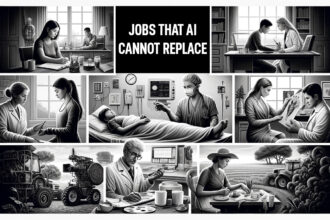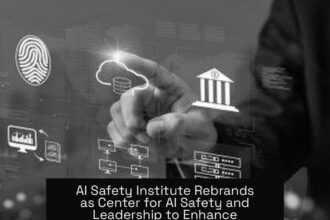Table of Contents
ToggleWe Tested 5 AI Summarizers with Documents and Books: Here Are the Best
AI summarizers help users quickly extract key information from lengthy documents and books, saving time and improving productivity. They can handle PDFs, research reports, meeting transcripts, and more within minutes. This article reviews five top AI summarizers based on extensive tests with documents and books covering various themes.
Introduction to AI Summarizers
AI summarizers use natural language processing to produce concise summaries from large volumes of text. They aim to reduce reading time and provide quick access to essential points. These tools have gained popularity among researchers, students, professionals, and teams who manage extensive reading material regularly.
The tools examined demonstrate that AI can distill 50-page PDFs, complex books, and meeting notes efficiently, making it easier to stay organized without opening numerous tabs or scrolling endlessly.
Criteria for Evaluating AI Summarizers
Testing centered around several crucial factors:
- Language Model: Whether the tool uses a proprietary large language model or relies on established models like GPT, including the version of GPT it implements.
- Customization: Options to adjust summary length, format, tone, readability, and requests for specific details.
- Summary Quality: The ability to maintain original meaning, key sentences, and phrasing or simplify content clearly and correctly.
- Cost Efficiency: Analysis of payments versus delivered value along with availability of free features.
- Ease of Use: Intuitive interfaces, file upload options, extensions, and user experience.
- Multilingual Support: Ability to create accurate summaries in French, Spanish, and other languages.
Top AI Document Summarizers of 2025
1. ClickUp: Best Overall AI Document Summarizer
ClickUp is an all-in-one work management platform integrating document collaboration with AI summarization features. It allows adding documents directly into ClickUp Docs and uses AI to generate summaries tailored by tone, audience, and readability instructions.
The tool offers a useful “summarize” button on project tasks and comment threads, helping users stay updated on project activities without manual reading.
It supports multilingual summaries, enabling document sharing with global teams or customers. However, it cannot summarize PDFs directly without copying their content first.
2. Get Digest: Best for Generating Summaries of Key Sentences
Get Digest offers a straightforward interface with flexible summary length options, ranging from 5% to 55% of the source text. It is strong at identifying important sentences and keywords but does not provide single-paragraph summaries or focused highlights. The word limit is 7000 words per document.
3. Scribbr: Best Free Text Summarizer for Academic Research
Scribbr provides AI writing tools dedicated to academic content including summarization, citation, and plagiarism checking. Notably, it requires no signup and the summary can be checked for originality free of charge.
The tool limits inputs to 600 words, which makes handling lengthy texts challenging. It suits students and scholars needing economical and reliable summarization of research excerpts.
4. Summary Generator: Best for Students and Non-Tech-Savvy Users
Summary Generator is a minimalistic tool designed for simplicity. It accepts text blocks and produces simplified versions with clear lists. Users can copy results for use in other editors. It lacks advanced features like downloading or requesting specific content.
This tool is good for students or anyone new to AI summarization who might find complex apps intimidating.
5. Notta: Best for Summarizing Meeting Transcripts
Notta specializes in note-taking and transcript summarization. It excels at capturing nuances in dialogue, producing well-structured chaptered summaries ideal for webinars and podcasts.
It offers actionable insights extraction within meeting recap documents. The limitation is it cannot summarize PDFs or web articles directly.
Additional Mention: Paraphraser.io
Paraphraser.io delivers free long-form summaries and handles large documents such as 15,000-word scientific papers effectively. It provides a solid option for users needing to condense extensive content without fees.
Summary Table of AI Summarizers
| AI Summarizer | Best For | Limitations | Key Features |
|---|---|---|---|
| ClickUp | Overall document summarization and collaboration | No direct PDF summarization | Custom tone, multilingual summaries, project updates |
| Get Digest | Key sentence extraction with length control | Max 7000 words, lacks paragraph summaries | Flexible summary lengths, user-friendly |
| Scribbr | Academic research and plagiarism-checked summaries | Max 600 words input | No signup required, plagiarism check, free |
| Summary Generator | Simple, non-technical users or students | No file download, no specific content requests | Minimal UI, straightforward summaries |
| Notta | Meeting and transcript summarization | No PDF or web article support | Chaptered summaries, dialogue nuance detection |
| Paraphraser.io | Long-form document summarization (free) | Limited advanced features | Handles large texts, free |
Key Takeaways
- ClickUp is best for all-around document management with powerful AI summary features tailored for teams.
- Get Digest excels in creating concise key sentence summaries with flexible length options.
- Scribbr is ideal for students and researchers needing free, plagiarism-checked academic summaries.
- Summary Generator serves beginners with easy, simplified text summaries.
- Notta specializes in meeting transcript summarization and capturing conversational context.
- Paraphraser.io offers strong free support for summarizing very long documents.
We Tested 5 AI Summarizers with Documents and Books. Here Are the Best.
Feeling buried under stacks of PDFs, lengthy documents, or never-ending research papers? You’re not alone. The struggle to absorb mountains of reading without sacrificing hours of your day is very real. That’s precisely why AI summarizers have become the hero of my digital life. These nifty tools promise to cut down on the slog, delivering the meat of the content in a fraction of the time.
So, we tested five AI summarizers on everything from chunky reports to dense academic papers. Spoiler: a few stood out as truly game-changing. Curious which tool rocked the boat, and which ones just created a splash? Keep reading.
Why Bother with AI Summarizers?
Think about the last time you opened 50-page PDFs that felt like an endless saga or tried summarizing dense research articles for work or study. Most of us hit “read later” *ahem* and somehow ended up with 237 tabs open—yes, a very specific but relatable number. AI summarizers promise a shortcut. They scan, understand, and boil down massive texts into digestible bites in minutes.
But here’s the catch: not all AI summarizers are created equal. Some deliver crystal-clear insights, while others serve up vague overviews or cut corners on accuracy. So how do you pick one that’s worth your time and money?
The Testing Criteria: What Makes a Summarizer Top-Notch?
For our showdown, I evaluated these apps on quite a few crucial bases. Here’s what mattered most:
- Language Model: Is the summarizer built on a robust, custom large language model—or does it hitch a ride on existing models like GPT? And if it’s GPT-based, which engine version powers it?
- Customizations: Can you tweak summary length, tone, or format? Can you tailor instructions for more contextual summaries?
- Summary Quality: Does the tool preserve the original phrasing and grasp the core ideas? Or does it dumb down the content too much?
- Cost-Value Balance: Are paid features genuinely useful or just flashy extras?
- Ease of Use: How smooth is the file upload or navigation experience? Bonus points if it supports multiple languages like French and Spanish.
Now, onto the contenders…
1. ClickUp: Best Overall AI Document Summarizer
If your work revolves around collaboration, project updates, or juggling multiple communication threads, ClickUp’s got your back. It’s an all-in-one platform where you toss in your documents into ClickUp Docs and command AI for a summary—easy peasy.
One neat trick? You can customize the summary’s tone and readability to fit your audience. Fancy a rundown for your global team in Spanish? ClickUp Brain can handle that too. This is a lifesaver for those wrestling with multi-language communication barriers.
ClickUp doesn’t stop at documents. It can summarize lengthy project task threads and chat messages with a single click of the ‘summarize’ button, saving hours of manual skimming. The catch? Directly uploading PDFs for summarization isn’t supported—you’ll need to copy and paste.
Verdict: Best for professionals needing a robust tool integrated into everyday workflows with multi-functionality and language flexibility.
2. Get Digest: Best for Key Sentence Summaries
Simplicity and power join forces in Get Digest. It lets you pick your summary length—not in vague terms but as a precise percentage of the source text: 5%, 15%, 25%, up to 55%. This allows you to control how dense or breezy you want your summary.
However, it’s not perfect. Get Digest gives you key sentences and keywords but doesn’t stitch them into a neat paragraph or let you ask for certain highlights. It’s more like a quick scan than a polished summary. Also, it maxes out at 7000 words, so it’s not ideal for anything gargantuan.
Verdict: Great for users wanting control over summary length and clarity of key points but okay with less narrative flow.
3. Scribbr: Best Free Text Summarizer for Academic Research
Students and researchers, listen up. Scribbr offers AI writing tools focused on scholarly needs. Its academic style editing and plagiarism check features add serious value beyond just summarizing. Best part? You can use it without signing up and for free. It’s a great budget-friendly option.
Limitations include a 600-word cap on text input, meaning very long articles require chunking. Still, for summarizing essays or medium-length research papers, it works like a charm.
Verdict: Ideal for students seeking a cost-free, reliable academic summarizer with additional writing support.
4. Summary Generator: Best for Students and Non-Tech Users
If you want the barebones basics without the fancy bells and whistles, Summary Generator is your buddy. Its minimalistic interface offers just three buttons. Paste your text, and get a straightforward, easy-to-understand summary complete with lists.
But don’t expect options for file downloads or custom highlight requests here. It’s simple, quick, and user-friendly, perfect if you’re not into tech complexity.
Verdict: Perfect for those who want a no-nonsense summary without worrying about settings or features.
5. Notta: Best for Summarizing Meeting Transcripts
Ever sat through a webinar and felt overwhelmed by pages of transcript to review? Notta is tailor-made for note-taking and transcript summaries. It’s got a smart-chaptering feature that breaks down transcripts into digestible sections, much like a blog post or book chapters.
Use it to whip up meeting recap documents packed with actionable insights. But it can’t summarize PDFs or web articles yet, so it’s specialized rather than all-purpose.
Verdict: The go-to for professionals and podcasters who regularly deal with spoken-word content and need clear takeaways.
Honorable Mention: Paraphraser.io for Long-Form Summaries
Before wrapping up, a shoutout to Paraphraser.io. If you’re wrestling with massive documents—think 15,000 words or more—it handles long-form summarization impressively well. I tested it on a lengthy scientific paper, and the summary was concise yet informative.
This makes Paraphraser.io a solid choice for those with mammoth reading loads.
Tips for Choosing Your AI Summarizer
- Assess your needs first. Are you summarizing PDFs, web articles, or transcripts?
- Consider language support if working internationally.
- Prioritize tools that let you customize summary length and style if you need tailored results.
- Check for free trials or free tiers, especially for students or occasional use.
- Look at integrations—does your summarizer fit into your existing workflow?
Reflecting on Our Tests
Going through these tools reveals one key takeaway: no single summarizer ticks all boxes perfectly. The best choice depends on your priorities. Need robust project collaboration mixed with AI? ClickUp has the edge. Want quick, easy summaries with no fuss? Summary Generator works well. Focused on academic needs? Scribbr shines.
And if your daily grind includes lots of meetings, podcasts, or webinars, Notta adds remarkable clarity to verbose transcripts.
The AI summarizer landscape in 2025 is diverse and improving fast. The innovation means you can finally say goodbye to those open tabs and hello to quality time spent reading only what matters most.
Final Thoughts
Are AI summarizers about to replace good old reading? Nah. They supplement—and seriously speed up—your ability to digest information. Think of them as your smart sidekick, slicing through fluff and spotlighting essentials. Each tool in our test excels in different environments. Try one or two based on your context, and watch your productivity soar.
So, next time you’re staring down a mountain of documents, remember: help is just a click away. And with AI summarizers this savvy, closing those 237 tabs might finally be doable.
What criteria were used to evaluate the AI summarizers?
The evaluation focused on language models, customization options, summary quality, cost-value balance, ease of use, and multilingual support. This helped compare tools on how well they capture key points and handle different languages.
Which AI summarizer is best for managing work documents and team communications?
ClickUp stands out for document collaboration and project updates. It summarizes texts, threads, and chats, and can produce summaries in different languages for global teams. PDFs must be copied and pasted for summarizing.
What makes Get Digest different from other summarizers?
Get Digest lets you choose summary length as a percentage of the original. However, it mainly provides key points and keywords rather than full paragraph summaries. It works best for shorter texts up to 7,000 words.
Which tool is recommended for academic research and free usage?
Scribbr offers free summarizing aimed at students and researchers. No signup required, with plagiarism checks included. Its 600-word limit suits short papers but not long articles.
Why is Notta ideal for meetings and transcripts?
Notta excels at summarizing spoken content by creating readable chapters that organize transcript summaries well. It’s best for webinars and podcasts but doesn’t handle PDFs or web articles.