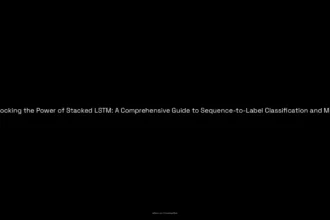Table of Contents
ToggleHow to Disable Meta AI on Facebook: Complete Guide
So, let’s chat! I can’t tell you how many times I’ve sat in disbelief, looking at my Facebook feed recently. I mean, there are AI tools popping up everywhere, and Meta AI seems to be trying to take over literally everything! I’ve had my fair share of struggles with it, and I bet many of you feel like you’re losing control, too. Trust me, you’re not alone! Let’s find out whether we can get rid of this AI funk and take back our social media experience. Spoiler alert: you can’t get rid of it completely, but you can do some things to push it to the side. Let’s dive in!
Recognize the Beast
Before you start trying to disable Meta AI, it’s essential to understand what you’re dealing with. The AI is designed to assist us, or so they say. According to Meta, it’s here to “help,” but like many users, I suspect its version of “help” isn’t always what we want. Remember that time when I was looking for a simple recipe for spaghetti? I ended up with a 30-minute lecture on ancient Roman culinary traditions, all because I interacted with the AI. Yeah, not helpful. And you know, it’s frustrating because it’s like having a dog that means well but can’t fetch the ball. It just doesn’t understand what you want sometimes!
Finding the Power to Mute
Okay, let’s get practical. If you want to suppress that pesky Meta AI, you gotta play nice with the settings. Here’s the key: you can’t just “turn it off.” Instead, you “mute” it. Sounds like putting a tantruming toddler in the corner, right? But this isn’t as complicated as assembling IKEA furniture, I promise. Here’s how you do it:
- Open your Facebook App. Go on, grab your phone!
- Tap the blue-gradient circle at the top of the page to access the search bar.
- Hit the blue arrow to the right of the search bar. Next, tap that little “i” icon, and then just hit “Mute.”
There you go! But remember, muting only lasts for a certain amount of time. You can mute it for just 15 minutes, or until you manually decide to “unmute” it. It’s like putting on your headphones and tuning out the noise, but it’s not a long-term fix. I wish I could’ve muted annoying co-workers like that… but I digress.
Getting Barebones with Facebook
If you are really fed up with Meta AI’s interference, there’s a quirky way to sidestep it altogether. You can switch to Facebook’s stripped-down mobile site – mbasic.facebook.com. Let me tell you, it looks about as appealing as a dial-up connection from the early 2000s. But if you’re desperate to escape the AI, it works! You’ll get a no-frills experience and can scroll through your feed without AI popping in every five seconds to insist you ask it something.
Privacy Concerns: Don’t Ignore the Elephant in the Room
The whole situation is frustrating. I remember diving into Facebook’s data policy like it was a thrilling novel, and all I came out with was confusion and a slight headache. You know, privacy should always be a priority! If you share the same concern about data security and AI gathering your info, be sure to revisit your privacy settings and take a closer look at what you share. Delete old messages, tighten up your settings, and think twice about photos and details. I may or may not have posted a pic from my last vacation that mentioned a specific hotel; let’s just say, it wasn’t my brightest moment!
Opting Out: A Subtle Fight
Now, here’s where it gets a bit tricky. You can opt out of some of those data-collecting AI features! It’s not as straightforward as flipping a switch, but if you’re up for it, it’s worth trying. You can fill out a form on Instagram’s website—or go to your Facebook app settings where you can find the option to “object to” the processing of your data for AI learning. It’s a bit like politely asking a nosy neighbor to chill out a bit. Remember though, to provide a specific reason, otherwise, it might feel a bit like filling out forms at the DMV.
Embrace the Love-Hate Relationship
At the end of the day, while we can’t rid ourselves of Meta AI completely, we can manage our experience. I get it; having Meta AI around feels like dealing with a judgmental relative at a family gathering that refuses to leave. It’s annoying, but we should focus on managing interactions. Play with the mute, dive into privacy settings, and enjoy the good ol’ Facebook or Instagram without the overhanging AI cloud. It’s like learning how to dodge awkward small talk – it just takes practice!
So, if the AI pressure is getting too much, remember: you’re not alone, everyone’s adapting. Follow these steps to regain control of your Facebook experience! And hey, if you find something that works or have a funny story about your interaction with Meta AI, drop it in the comments. Let’s learn from our digital adventures together!
After all, knowing is half the battle. The other half is just nurturing a bit of patience and humor. Good luck, friend!