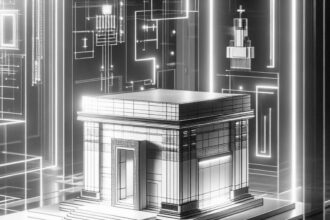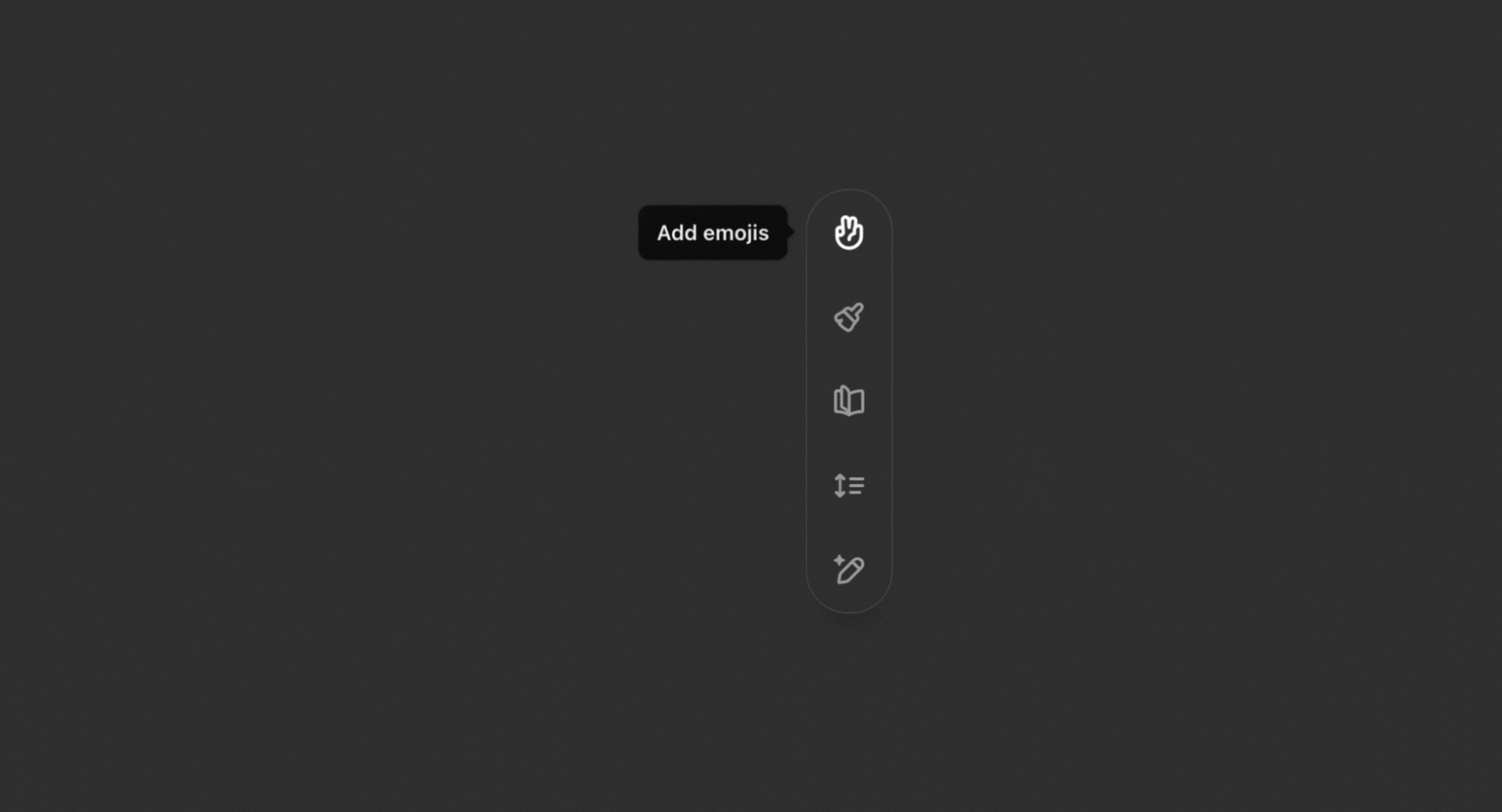The difference between ChatGPT Pro and Microsoft Copilot lies mainly in data access, integration, functionality, and usage context. ChatGPT Pro is a standalone AI offering fast GPT-4 responses with limitless memory and document uploads but without access to user-specific or tenant data. Microsoft 365 Copilot integrates deeply into Microsoft Office apps and Windows, providing AI-powered assistance grounded in your company data. It does not retain information beyond each query for privacy.
Microsoft 365 Copilot serves as a business-centric assistant embedded in the Microsoft ecosystem. It leverages tenant data as its source, enabling it to generate responses based on your company’s documents, emails, and workflows. For example, it helps draft documents, summarize emails, and automate routine tasks within Office apps like Word, Excel, or Outlook. Though it accesses tenant data to answer your queries, it doesn’t train on your data, nor does it keep memory of previous searches to ensure data stays within your premises.
In contrast, ChatGPT Pro, offered via subscription, enhances the base ChatGPT by providing faster responses and access to GPT-4. This version can handle complex or large-scale projects with its unlimited chat memory and ability to process uploaded documents such as PDFs.
The AI does not connect to any individual or corporate internal data. Instead, it answers based on its broad trained knowledge and models. Users often rely on ChatGPT Pro for personal or general professional tasks like brainstorming, coding help, or extensive writing projects that require persistent context across long chat sessions.
| Aspect | ChatGPT Pro | Microsoft 365 Copilot |
|---|---|---|
| Data Access | Does not access tenant or company data | Grounded in tenant/company data (real-time access) |
| Memory | Limitless chat memory and document upload capability | No persistent memory; forgets info after response |
| Integration | Standalone application | Embedded in Microsoft Office apps and Windows |
| Use Case | Personal and professional writing, brainstorming, large projects | Business-focused tasks like document creation, email summarization, workflow automation |
| Response Source | GPT-4 model, without tenant data grounding | Uses tenant data dynamically, not permanently stored |
Microsoft Copilot holds an advantage for organizations needing AI assistance that directly taps into their internal documents and systems. This real-time data grounding enables more contextually relevant and precise answers for business workflows. For example, Copilot can pull information from your emails or files stored within the Microsoft 365 environment to tailor its responses.
Meanwhile, ChatGPT Pro suits users needing flexible, high-capacity AI conversations that span long dialogues, research, or creative writing without tying to a corporate environment. Its ability to retain memory through chat sessions and read uploaded documents offers greater support for deep, continuous projects. Its lack of integration means it’s ideal for non-enterprise or mixed-use cases.
Response customization also differs. Microsoft Copilot may apply behind-the-scenes tuning and settings to optimize business use, though details are proprietary. ChatGPT Pro focuses on speed and access to the latest GPT-4 capabilities without direct tailoring to specific company data.
Regarding everyday use, Copilot efficiently handles casual, segmented problem solving or office automation within Microsoft tools. Users who want to incorporate AI to enhance productivity in Word, Excel, or Outlook find this environment seamless. For expansive projects requiring document ingestion, extended memory, or varied task styles, ChatGPT Pro offers more versatility.
Users should prompt ChatGPT Pro thoughtfully, using substantive input rather than short or vague queries, to maximize effectiveness. Copilot’s AI remains focused on pulling relevant tenant data and performing system-level tasks, such as Windows operations, adding to its business utility.
- ChatGPT Pro delivers powerful standalone AI with persistent chat memory and document upload features but no access to company data.
- Microsoft 365 Copilot integrates into Microsoft apps and Windows, drawing from tenant data for business-specific tasks but does not retain query history.
- Copilot suits business users needing AI embedded in workflows; ChatGPT Pro suits large communication or research tasks needing continuity.
- Memory and data access are key differentiators; Copilot prioritizes data privacy by forgetting queries, while ChatGPT Pro retains session memory.
- Effective use depends on context: choose Copilot for business tasks within Microsoft suites and ChatGPT Pro for broader, document-intensive projects.
Table of Contents
ToggleWhat’s the difference between ChatGPT Pro and Microsoft Copilot?
Main answer: ChatGPT Pro offers a standalone AI model with GPT-4, unlimited chat memory, and no access to company data, while Microsoft 365 Copilot integrates deeply with Office apps, uses tenant data as its source, and forgets that data after each task for privacy.
Both tools aim to boost productivity. Each suits different workflows. Users choose based on data needs.
Core Functional Differences
Integration and data grounding separate them at the foundation. Copilot taps into your tenant data as a truth source. ChatGPT Pro relies on its pre-trained model without peeking at private files.
- Microsoft 365 Copilot It’s grounded against your tenant data. It never trains on that data. When you prompt Copilot, it fetches info in real time. Once done, it forgets to keep your data on premises.
- ChatGPT Pro It has no access to user-specific or tenant data. It can’t use your private files as fact. It draws on public data and its own training. You get a general AI for anything external to business data.
Ecosystem and Usage Context
Next, the environment each tool lives in. One is woven into Windows and Office. The other stands alone as a subscription offering. User habits shape which one they pick.
- Microsoft Copilot Embedded inside Microsoft 365 Office apps and Windows. It assists with documents, email summaries, and automating workflows. It can also handle some Windows system tasks beyond chat.
- ChatGPT Pro It’s a standalone subscription service. You access it via web or API. It shines at writing, brainstorming, code snippets, and general research. With the Plus plan, you can upload documents and keep unlimited conversation memory.
Functional Capabilities
Capabilities determine daily value. Memory and document handling steer heavy users. Response style and customization suit editors and coders. Let’s dig in.
Memory and Document Handling
When projects swell, memory matters. Document uploads speed up research. ChatGPT Pro gives both. Copilot resets after every query.
- ChatGPT Pro It features limitless memory for chat sessions. You can upload PDFs and Word docs. It recalls past messages endlessly. Big projects benefit.
- Microsoft Copilot It has no persistent memory. Once it answers, it discards that context. This design protects data privacy within your tenant.
Response Style and Customization
Customization and speed define the feel. One adjusts behind the scenes. The other gives raw GPT-4 power quickly.
- Microsoft Copilot It retrieves fresh tenant data for every prompt. Internal settings like temperature and system messages may vary. You can’t fully see that tuning from outside.
- ChatGPT Pro It delivers faster responses. You get direct access to GPT-4. It doesn’t depend on your company’s files. You can shape tone with system prompts.
Usage Advice
Choosing depends on tasks. Use Copilot for quick business queries inside Microsoft apps. Switch to ChatGPT Pro for large documents or creative tasks.
- For casual or ad hoc problem solving: Copilot covers small tasks well. It embeds in apps you already use. You avoid context switching.
- For extensive projects and document-heavy workflows: ChatGPT Pro shines with endless memory and uploads. It can parse long PDFs and maintain context across chapters.
- Efficient prompting advised: Skip trivial questions. Provide full paragraphs. Detailed prompts lead to high-value responses.
Summary Comparison
| Aspect | ChatGPT Pro | Microsoft 365 Copilot |
|---|---|---|
| Data access | No tenant/company data access | Grounded in tenant/company data |
| Memory | Limitless memory and document uploads | No persistent memory, data forgotten after use |
| Usage | Personal & professional writing, brainstorming | Business-centric tasks in Microsoft apps |
| Integration | Standalone app | Embedded in Microsoft Office + Windows |
| Response source | GPT-4 model with enhanced features | Real-time access to tenant data for answers |
| Use case advice | Big projects and document processing | Casual problem solving within Office |
Final Thoughts
In practice, many users juggle both. They tap Copilot for daily Office tasks. They switch to ChatGPT Pro for deeper dives and long-term projects. Understanding each tool’s strengths lets teams optimize workflows. Data privacy, integration, and memory shape the choice.
For more details, compare in depth at: https://kanerika.com/blogs/microsoft-copilot-vs-chatgpt/
What key difference sets Microsoft Copilot apart in data usage compared to ChatGPT Pro?
Microsoft Copilot accesses and uses your tenant data to provide answers. It looks up company info at query time but does not retain it afterward. ChatGPT Pro lacks access to any user or tenant-specific data.
Which tool is better for large projects requiring document uploads and memory?
ChatGPT Pro supports limitless chat memory and lets you upload documents like PDFs. This makes it suitable for extensive projects. Copilot forgets queries after answering and cannot handle document uploads.
How do ChatGPT Pro and Microsoft Copilot differ in their ecosystem integration?
Microsoft Copilot is built into Microsoft Office apps and Windows for business workflows. ChatGPT Pro is a standalone service, useful for various personal or professional tasks beyond Microsoft tools.
Can Microsoft Copilot perform tasks outside of document handling?
Yes, aside from working within Microsoft 365 apps, Copilot can execute Windows system tasks. It acts as a digital assistant in the Microsoft environment.
Which should I use for casual problem solving or quick answers?
Microsoft Copilot fits quick, casual problem solving tied to business data. If you need fast general AI help without company data access, Copilot suffices. Use ChatGPT Pro for deeper, document-heavy work.