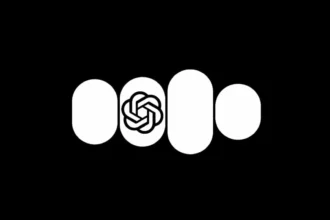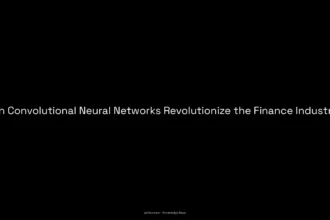How to Reject Meta AI: Easy Steps to Protect Your Privacy
Alright, let’s dive into the wild and sometimes wacky world of social media privacy, shall we? Seriously, if there’s one thing we can agree on in this digital age, it’s that navigating our information’s realm can feel like trying to scale a mountain without a map. If you’re like me, you’ve probably wondered, “How can I stop Meta from ransacking my posts?” If so, you’re in the right place!
So, here we go, let’s break it down — how to reject Meta AI and protect your precious private data has been on my mind lately! No one wants their photos, musings, and memes becoming fodder for training some AI that might one day take over the planet — or worse, just end up suggesting my Aunt Janet’s fruit cake recipe as a “great dinner idea.” 😅
Table of Contents
ToggleUnderstanding What Meta AI Is
First things first, let’s get a handle on what we’re even talking about. Meta AI is essentially a series of artificial intelligence capabilities that can analyze massive amounts of data to improve its features. Sounds fancy, right? But when you think about it, it boils down to them using *our* data, our content, in ways we might not want. I didn’t sign up for having my brunch photos analyzed by some bot looking for buzzwords! 🙄
Now, I want to keep this simple. You’ve got your algorithms and your data scraping, and it’s all about teaching machines to do things that, quite honestly, we do just fine ourselves. When you post a picture on Facebook or an epic dance video on Instagram, you better believe Meta’s AI is taking notes. And with the recent changes in their privacy policies, they’re now openly saying they can use your public data to train their AI. No, thanks! I don’t like sharing my lunch with a bunch of algorithms.
Why You Might Want to Opt-out
I mean, let’s get real here. If you’re like me and care about your privacy, the idea of letting Meta AI sift through your personal data probably sends chills down your spine. I once thought it was just the price of social media fame — you know, sharing endlessly and living that “influencer” lifestyle. But after learning about AI’s data usage, it felt like I had a lightbulb moment. I didn’t want my memories being used to improve a faceless corporation’s tech! 🤯
Here are some vibes why you’d want to toss the opt-out life jacket:
- Your data is valuable — don’t let them take it without a fight!
- The more they scrape, the less control you have over your digital self. It’s like handing over your diary and saying, “Here, use this for your next self-help book!”
- Your content could be altered and used in ways you never intended, and honestly, who needs that kind of drama?
Trust me; you don’t want your sarcastic Dad jokes ending up in some AI-generated meme that goes viral without you getting credit! 😂
Steps to Reject Meta AI
Now let’s talk about how you can hit the brakes on Meta using your data. The process was a bit overwhelming at first. When I read the instructions for the first time, I felt like I was deciphering an ancient hieroglyphic. Don’t let the tech jargon freak you out! I’ve been there. Here are some straightforward steps on how to opt-out.
If You Have a Facebook Account:
- Log in to your Facebook account. You can find the new privacy policy by following a link they provide — it’s usually at the very top of your newsfeed. Click that and look for the box that says “Learn more about your right to object.” Seriously, don’t skip it, it’ll help!
- Alternatively, click on your profile icon in the corner, go to “Settings and privacy” then “Privacy center.” Simple enough, right?
- Then, look for a menu labeled “How Meta uses information for generative AI models and features.” Give it a click, scroll down, and you’ll find the all-important “Right to object” link.
- Fill out the form it sends you. Keep it straightforward — I just told them I didn’t want my data processed, and boom, that was it! Don’t forget to confirm your email once you submit it.
If You Have an Instagram Account:
- Log in to your Insta. Head over to your profile page and click those three lines at the top right.
- Tap on “Settings and privacy” and scroll a bit until you find “More info and support.” Click on that, and it’ll lead you to “About,” then to the “Privacy policy.”
- Just like Facebook, there’ll be a box describing your right to object — follow the same steps to submit your request.
And voilà! You’ve taken the first steps in protecting your privacy, and I must admit it felt like surfing a wave of empowerment. 🏄♂️
Potential Implications
But hold on! Before you jump for joy, let’s talk implications. While you may successfully reject Meta AI, it’s vital to understand that opting out might not mean total coverage. Users in the US, for example, might not have as much protection as those in the EU — it’s a bit of a bummer if you ask me. It’s like finding out your favorite pizza joint stopped delivering to your neighborhood. 🍕
Always double-check your settings and stay vigilant. You know, the age-old wisdom: “An ounce of prevention is worth a pound of cure!”
Final Words
So, in conclusion, folks, it’s about taking control. Knowledge is power, and now that you’ve got the steps to reject Meta AI, you can protect your data and privacy without falling into the trap of being just another data point. I’ve made my mistakes, and I’m sharing so you don’t have to! 🎉
Remember, don’t hesitate to speak up about your rights — your data is *yours*. If all else fails and you find yourself sinking deeper into the abyss, know that you’re not alone; many of us are swimming the same choppy waters!
Take control of your privacy now! Follow these steps, engage your settings, and let’s give Meta AI a run for its money!