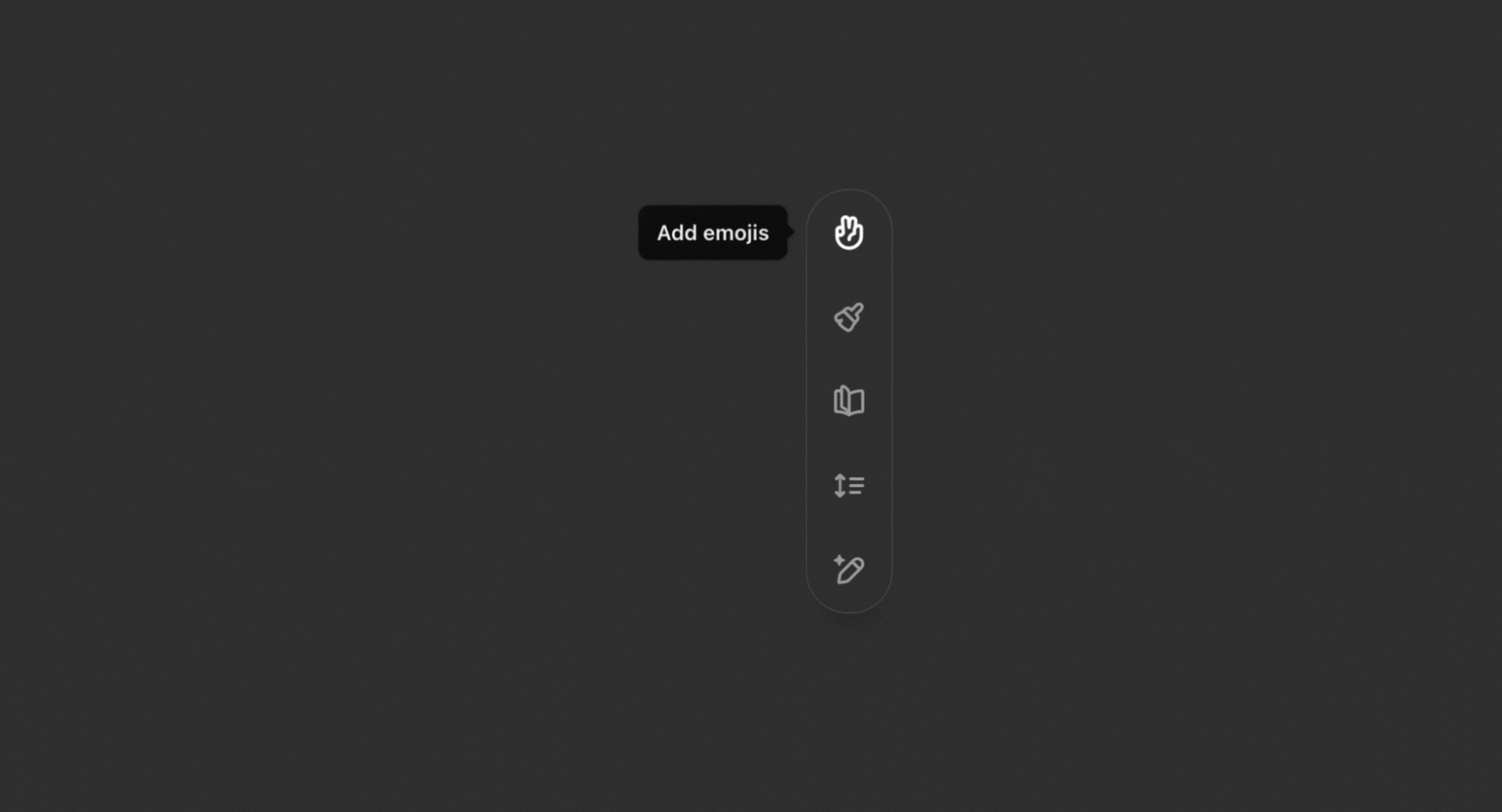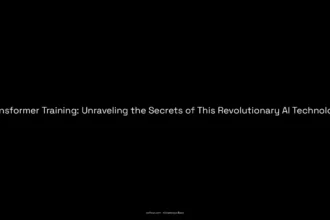Have you ever found yourself at a digital crossroads, wondering how to best communicate with AI like ChatGPT? Crafting the perfect query string might just be your guiding compass. In the vast expanse of online dialogue, a well-formulated query string acts like a treasure map, directing the AI toward the gem of information you seek. With a dash of syntax and a sprinkle of parameters, your prompts can transform from vague whispers into clear messages that spark engaging conversations. Let’s dive into the nuances of creating these strings, unlocking the door to seamless interaction with one of the most advanced conversational agents out there.
Table of Contents
ToggleHow do you create a query string to send a prompt to ChatGPT?
To create a query string for sending a prompt to ChatGPT, you first need to determine which parameters are necessary for your request. The query string follows a specific syntax where an equals sign (=) is used to define the parameter’s value. For instance, if you want to send a prompt to the model, you can structure your query string like this: ?model=gpt-4&q=Your+prompt+goes+here. If you need to add additional parameters, simply use an ampersand (&) to separate them.
To elaborate further, let’s break down the process step-by-step:
- Identify Required Parameters: For ChatGPT, the essential parameters typically include model (which specifies the version of the model you are using) and q (which contains the actual prompt you want the model to process).
- Format the Parameters: Each parameter must be formatted correctly. Ensure that the parameter name comes first, followed by an equals sign, and then the value. For example, if your prompt is “What is the weather today?”, you would encode it as q=What+is+the+weather+today%3F, where spaces are replaced with plus signs (+) and special characters are URL-encoded.
- Combine Multiple Parameters: If you need to send multiple parameters within the same query string, use ampersands to separate each parameter. For example: ?model=gpt-4&q=Your+prompt+goes+here&temperature=0.7.
- Construct the Full URL: Once your parameters are set, append your formatted query string to the base URL of the ChatGPT service, so it might look something like: https://chat.openai.com/?model=gpt-4&q=Your+prompt+goes+here.
Additionally, it’s important to be aware of best practices when creating query strings. Always ensure that your parameters are URL-encoded to avoid any errors in the request. Furthermore, check the API documentation for any limitations or additional parameters that may enhance your queries.
By following these structured steps, you can effectively create query strings that not only allow you to send prompts to ChatGPT but also optimize your interactions with the model to suit your specific needs.
What is the purpose of a query string in relation to ChatGPT?
A query string is a powerful tool used to pass information to a web page, particularly in the context of interacting with ChatGPT. It allows users to determine which model they wish to engage with and specify the prompt for ChatGPT to respond to, thus enriching the interactive experience by ensuring that relevant data is efficiently relayed to the system.
By utilizing query strings, users can tailor their interactions with ChatGPT based on specific needs or preferences. For example, when a user wants to initiate a conversation with a particular model of ChatGPT, they can include parameters in the query string that specify the model’s ID. Additionally, by defining a custom prompt through the query string, users can set the context or the subject matter for their inquiry, thereby receiving responses that are more aligned with their expectations.
Moreover, query strings are formatted in a way that promotes easy readability and modification. The structure, which generally consists of key-value pairs joined by an ampersand (&) or separated by an equals sign (=), makes it straightforward for users and developers to append or alter parameters as needed. For instance, a typical query string might look like this: https://chat.openai.com/?model=gpt-4&prompt=Your+prompt+goes+here.
In summary, query strings play a crucial role in enhancing user interaction with ChatGPT by allowing personalized inputs to be sent to the web application efficiently. This ability not only streamlines the interaction process but also empowers users to engage with the AI on their terms, increasing the relevance and satisfaction of the responses they receive.
How can I parse a URL query string to retrieve parameters?
To parse a URL and retrieve query parameters, you can utilize the URLSearchParams API in JavaScript, which provides a straightforward and efficient method.
Here’s a step-by-step approach to achieve this:
- Start by creating an instance of the URL class with your target URL. This gives you access to various components of the URL.
- Next, access the searchParams property of the URL instance, which returns a URLSearchParams object.
- Use the get(paramName) method on the searchParams object to extract the value associated with a specific parameter. If the parameter is not found in the query string, it will return null, allowing you to handle the absence proactively.
For example, consider the URL https://www.example.com/?name=John&age=30. Here’s how you could retrieve the parameters:
const url = new URL(‘https://www.example.com/?name=John&age=30’); const name = url.searchParams.get(‘name’); // ‘John’ const age = url.searchParams.get(‘age’); // ’30’ const occupation = url.searchParams.get(‘occupation’); // null
In this case, if you attempted to retrieve ‘occupation’ and it doesn’t exist, you may display a message such as “The parameter ‘occupation’ is not present in the URL.” This provides clarity to the user and helps in understanding the query structure.
Best Practices: Always validate and sanitize query parameters before using them in your application to prevent security vulnerabilities like XSS (Cross-Site Scripting).
What’s the recommended way to pass multiple query parameters in a URL?
To pass multiple query parameters in a URL, start with your base URL and append a question mark (?) to indicate the beginning of your query string. Each parameter should follow the format: parameterName=parameterValue, and you should separate each one with an ampersand (&).
For instance, a well-structured URL might look like this: https://chat.openai.com/?model=gpt-4&q=Your+prompt+goes+here&anotherParam=value. This format helps ensure that the server can easily interpret the request with multiple parameters.
When constructing your URL, keep these key points in mind:
- Ensure that spaces in your values are encoded properly, typically using a plus sign (+) or its ASCII equivalent (%20).
- Limit each parameter to avoid overly long URLs, as some browsers have length limitations that could impede functionality.
- Use URL encoding for special characters to prevent misinterpretation by the server. For example, use %20 for spaces or %26 for an ampersand.
Understanding how to structure your URL correctly not only enhances clarity but also improves the efficiency of data retrieval on the server side. This method is widely applicable in web development and API integrations, making it an essential skill for developers.
Can query strings be used with third-party tools to enhance ChatGPT functionality?
Yes, query strings can be effectively utilized with a range of third-party tools and browser extensions to significantly enhance the functionality of ChatGPT. These query strings enable users to perform more complex interactions beyond the capabilities of the official API.
For instance, users can leverage specific Chrome extensions designed for ChatGPT, which allow for seamless integration of automated commands and prompts. By using query parameters, these tools enhance the user experience by enabling batch processing of inputs, personalization of responses, and even automation of repetitive tasks.
This capability is particularly advantageous for developers and power users who wish to create sophisticated workflows or integrate ChatGPT into larger applications. Moreover, by incorporating query strings, users can tailor interactions based on their specific needs, resulting in a more interactive and customized experience.
However, it’s essential to consider that while these third-party tools can offer advanced features, they may also come with limitations based on both the capabilities of the tool and the parameters set by OpenAI’s API. Therefore, when exploring these options, users should evaluate the functionalities offered and ensure they align with their intended use cases.
What limitations should I be aware of when using query strings with ChatGPT?
When utilizing query strings with ChatGPT, it’s essential to be aware of certain limitations that might affect your experience.
While query strings facilitate easy communication with the model, they may not support every feature available in the standard interface, which could restrict functionality. For example, complex queries that involve multiple layers of context or nuances may not be effectively processed through a simple query string format. Moreover, the official support can fluctuate, often leading users to resort to third-party solutions that could enhance their overall experience and usability but may present their own set of challenges.
It’s also crucial to prioritize security and privacy; avoid including any sensitive or personal information within your query strings to prevent potential data breaches. A best practice is to sanitize inputs and utilize general terms whenever possible to minimize risk. Always consider the implications of data privacy when interacting with AI models, as safeguarding sensitive information should be a top priority.
In summary, while query strings can streamline interactions with ChatGPT, understanding the limitations and taking proper precautions can significantly enhance your usage experience.
How do I include special characters in a query string for ChatGPT?
To include special characters in a query string for ChatGPT, you must perform URL encoding on those characters.
URL encoding transforms characters into a format that can be transmitted over the internet. For example, spaces in a query string can be represented as plus signs (+) or encoded as %20. Similarly, other special characters, such as ‘&’, ‘?’, or ‘#’, have their own specific percentage-encoded representations. This ensures that the query string maintains its integrity and functions correctly within HTTP requests.
For instance, if you have a parameter value that contains a space, your constructed string should be formatted as parameter=value%20with%20spaces. Below is a brief example of common characters and their URL encodings:
| Character | Encoded Value |
|---|---|
| Space | %20 or + |
| & | %26 |
| ? | %3F |
| # | %23 |
By ensuring that all special characters are properly encoded, you can avoid potential issues with processing your queries and ensure that your interactions with ChatGPT are seamless and effective.
Is it possible to send pre-defined prompts directly to ChatGPT using a URL?
Yes, it is indeed possible to send predefined prompts directly to ChatGPT via a specially formatted URL, which enhances user interaction by pre-populating the input field.
To create such a URL, you need to follow a specific structure, which generally looks like this: https://chat.openai.com/?model=gpt-4&q=Your+predefined+prompt+text. By clicking on this link, ChatGPT will launch with your defined prompt already filled in, allowing you to dive straight into the conversation.
Here are some key points to consider:
- Customizability: You can customize the prompt text to suit your needs or interests, whether you’re looking for creative writing, technical explanations, or casual conversation.
- Accessibility: This method saves time, especially for repeated interactions or specific tasks as it eliminates the need to manually enter the prompt each time.
- Technical Considerations: Make sure to properly encode any special characters in your prompt to ensure the URL works correctly.
For example, if your predefined prompt is “What are the latest trends in AI?”, your URL would look like this: https://chat.openai.com/?model=gpt-4&q=What+are+the+latest+trends+in+AI%3F, leading you directly to ChatGPT with that question ready to go.
This feature can significantly enhance your user experience by streamlining the process of querying the model for information, making it a valuable tool for frequent users.
Are there any community-driven resources for learning more about using query strings with ChatGPT?
Yes, there are numerous community-driven resources available for those looking to enhance their understanding of using query strings with ChatGPT. These resources are invaluable for users seeking practical insights into optimizing their interactions with the model.
Online forums such as Reddit’s ChatGPT community provide a platform for users to exchange tips, prompts, and experiences related to query strings. This community-driven knowledge sharing fosters creative applications of ChatGPT’s capabilities.
Additionally, Discord servers dedicated to AI and ChatGPT often host discussions where members can ask questions, share strategies, and refine their understanding of query strings. Joining these servers can offer real-time support and guidance from fellow users and enthusiasts.
Collaborative platforms like GitHub also host repositories where users contribute code examples and methodologies, showcasing innovative use cases of query parameters with ChatGPT. By exploring these resources, you can gain comprehensive insights into best practices, common challenges, and advanced applications of query strings.
Whether you’re starting or looking to deepen your expertise, engaging with these community-driven resources can significantly enhance your ability to effectively utilize query strings in ChatGPT.