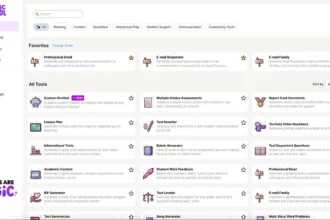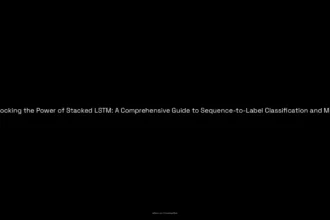Table of Contents
ToggleIs It Safe to Use Meta AI on WhatsApp? Key Insights!
Let’s get real for a moment, folks. The world of artificial intelligence is expanding faster than your grandma’s collection of cat memes on Facebook, and now it’s buzzing right through one of the most popular messaging platforms, WhatsApp. So the burning question everyone seems to be asking is, “Is it safe to use Meta AI on WhatsApp?” Well, buckle up — I’m gonna break it down for ya, and you know I’ll be keeping it real!
Understanding WhatsApp’s Security Features
First off, WhatsApp is like that friend who keeps your secrets. You know, the one who’d never spill the beans about the embarrassing things you said last week? Its end-to-end encryption means that every time you and your pals chat, not even WhatsApp itself can get in on those juicy conversations. So, if you’re sharing a recipe for Aunt Sally’s secret pie or your plans to crash a party, you’re in safe hands. Or, rather, a safe app!
Now, here’s the lowdown on how Meta AI fits into this picture. When you engage with Meta AI on WhatsApp, it’s set up so that the AI can only read messages that specifically mention it—like, you have to tag @Meta AI (which sounds kinda like a fancy new social media trend, doesn’t it?) Other messages in that group chat? Off-limits! So it can’t snoop or spy on your personal messages with your friends and fam. Phew, right?
Your Privacy Is Priority Number One
What’s more? WhatsApp assures us that our personal messages are super secure. If you’re worried about Meta getting its hands all over your private chats, don’t be. They legit can’t see them. It’s all about keeping the good stuff safe. Even that time I accidentally sent my boss a meme instead of a work document — thank goodness for encryption! 😅
But What About the AI Itself?
Okay, here’s where things get a little sticky. While your messages are secure, interacting with Meta AI isn’t without its concerns. Don’t get me wrong, I’m all for tech innovation, but making decisions based solely on AI recommendations? Not really a great idea, my friends. I mean, trust me when I say I’ve had my share of AI misfires. One time, I asked it for the best hiking trails nearby, and let’s just say I ended up wandering through someone’s backyard instead of a picturesque path! Oops! 🥴
So, yes, engaging with Meta AI is relatively safe, but make sure to keep your expectations in check. Its answers can sometimes be just, how do I say this… wrong? That “smart” AI might suggest you travel halfway across the world for a coffee shop! It can make mistakes and should not be your go-to for critical decisions. Think of it more like asking your quirky friend for advice—sometimes they’re spot on, sometimes it’s a big ol’ “nah.”
The Data Dilemma
A big topic everyone seems to care about nowadays is data privacy. We all know that our data is gold in the digital world; it’s what helps companies operate. When you chat with Meta AI, it collects some info, like your text prompts and AI responses, to improve its systems. What’s important to remember is that it’s not used for targeting ads towards you. That’s a relief, right? But just know what you’re putting out into the world.
What to Look Out For!
So now that you’re a little savvy about the ins and outs, here’s a quick rundown of what to keep mindful of when using Meta AI on WhatsApp:
- Be Aware: The AI can only read messages that mention it directly. This means it’s not privy to your private stuff unless you invite it. Think of it as an uninvited guest — it doesn’t just walk in without an invitation.
- Use Caution: Don’t rely on Meta AI for serious decisions! If it suggests a career change or major life choice, kindly tell it to chill. It’s not always right.
- Data Collection: Understand that while your chats are private, some data gets collected. It’s a good idea to be aware of this when chatting.
Seek a Balance: Experience vs. Privacy
The reality today is finding a balance. We want AI to help us, but we also don’t want to feel like we’re sacrificing our privacy for convenience. Remember that time when the whole internet was panicking about how much info Facebook was collecting? Yeah, it’s best to tread carefully. Always keep an eye on updates to privacy policies — they’re like gossip; change happens all the time!
User Testimonials Matter
Because, honestly, what’s more reassuring than hearing from everyday people like us? I’ve seen mixed reviews about using Meta AI. Some say it’s a breeze to interact with and provides a fun, engaging experience. Others feel it’s just not quite there in terms of accuracy. I once listened to a buddy hype up how Meta AI helped him plan a surprise birthday party — his plans ended up being a hot mess. So, buyer beware! Always double-check anything the chatbot recommends.
Safe Practices & Updates
Moving forward, it’s critical to keep up with updates. With tech evolving so quickly, keeping your app updated means you’re getting the latest security enhancements. And seriously, how often do we ignore those little reminders, right? But trust me, hit that ‘Update’ button. It’s like adding a new layer of protection—like changing the locks on your house!
Engagement with Meta AI doesn’t mean ditching common sense. Engage, but question. Trust, but verify. That’s the mantra I live by.
Conclusion: Keep Your Eyes Open
Ultimately, using Meta AI on WhatsApp can be a safe and fun experience if you keep your eyes peeled. Make sure you don’t take everything at face value and be aware of how your data is being used. If you’ve ever yelled at your speaker because it didn’t get your order right, you know what I’m talking about. Getting AI to help is like having a friend who’s okay at giving advice, but you gotta be the wiser one in the end.
So what it comes down to is this: Understand the limitations, balance the experience with your privacy, and have fun with it. You’re in control of your chats, and together, we can navigate this rapidly changing tech landscape with both excitement and caution!