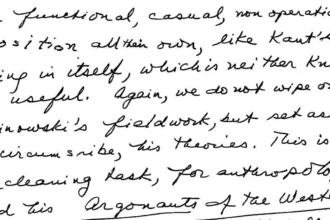- Overview Stable Diffusion, a potent AI model for generating images, has recently faced issues with not utilizing GPU resources effectively. As AI-generated content gains traction, understanding why this occurs and how to resolve it becomes crucial for users relying on computational efficiency.
- Importance The significance of this issue is heightened by the fast-paced growth of AI technologies in creative industries, where computational power directly correlates to performance. A GPU’s utilization can drastically reduce image generation time, making troubleshooting essential for both casual and professional users.
Table of Contents
ToggleUnderstanding the Problem
- Nature of the Issue Many users have reported that while attempting to generate images using the Stable Diffusion model, their systems rely heavily on the CPU instead of leveraging the power of the GPU. This discrepancy can lead to significantly slower performance and longer wait times for image outputs.
- Common Symptoms The symptoms of this issue may include the presence of warning messages, such as “Found no NVIDIA driver on your system,” which often arise when there’s an incompatibility with the installed hardware. Occasionally, users might see utilization spikes in Task Manager when measuring GPU performance but fail to connect them to the process at hand.
- User Experiences Various forums, such as GitHub and Reddit, detail users having similar problems. For instance, one user reported their RX 6600 GPU was not being utilized, instead defaulting to the CPU, mirroring a struggle faced by many others who claim inefficient GPU integration.
Troubleshooting Steps
- Check System Compatibility Before delving into complex troubleshooting, ensure that your hardware is compatible with GPU acceleration for Stable Diffusion. Users with AMD GPUs, such as RX 6600, may need specific configurations or to consider using Microsoft’s DirectML fork to enable GPU usage.
- Modify Configuration Files Users often overlook adjusting their configuration settings. In some instances, tweaking the
.batfile to include parameters like--skip-torch-cuda-testcan effectively bypass initial GPU compatibility checks, allowing Stable Diffusion to operate on the CPU. - Driver Installation Ensure that your GPU drivers are up-to-date. Having outdated or missing drivers can directly affect the model’s ability to utilize GPU capabilities. For NVIDIA GPUs, downloading the latest drivers from Nvidia’s website may resolve numerous issues.
Advanced Solutions
- Utilize Alternative Frameworks For those facing persistent issues, exploring alternative frameworks may prove beneficial. For instance, switching from the standard PyTorch installation to its DirectML variant can enable GPU support, although it may require additional code modifications.
- Resource Management in Task Manager When monitoring performance in Task Manager, alter the view settings from “3D” to “CUDA” metrics to obtain accurate readings of GPU utilization during the execution of the Stable Diffusion tasks.
- Community Resources Engaging with online communities such as GitHub discussions, Stack Overflow, and Reddit threads can provide additional insights and newly discovered solutions from users navigating the same challenges.
Conclusion
- Summary of report: The inability of Stable Diffusion to utilize a GPU effectively presents a frustrating challenge for many users. Common causes include compatibility issues, driver problems, and misconfiguration of system settings, all requiring different approaches for resolution.
- Implications: As demand for AI-generated visuals continues to soar, resolving these technical issues is vital. Improved performance and efficiency could enable artists, designers, and developers to harness the full potential of AI technologies, ultimately changing the way creative content is produced globally.
>> SDXL Negative Prompt: Enhancing Image Generation Precision
References
- Nvidia GPU not used! · Issue #4414 · AUTOMATIC1111/stable-diffusion-webui
- Stable Diffusion is not use GPU – GitHub
- (AMD) GPU not being utilized · Issue #7250 · AUTOMATIC1111/stable
- Not using GPU : r/StableDiffusion – Reddit
- Stable Diffusion use CPU instead of GPU – Stack Overflow