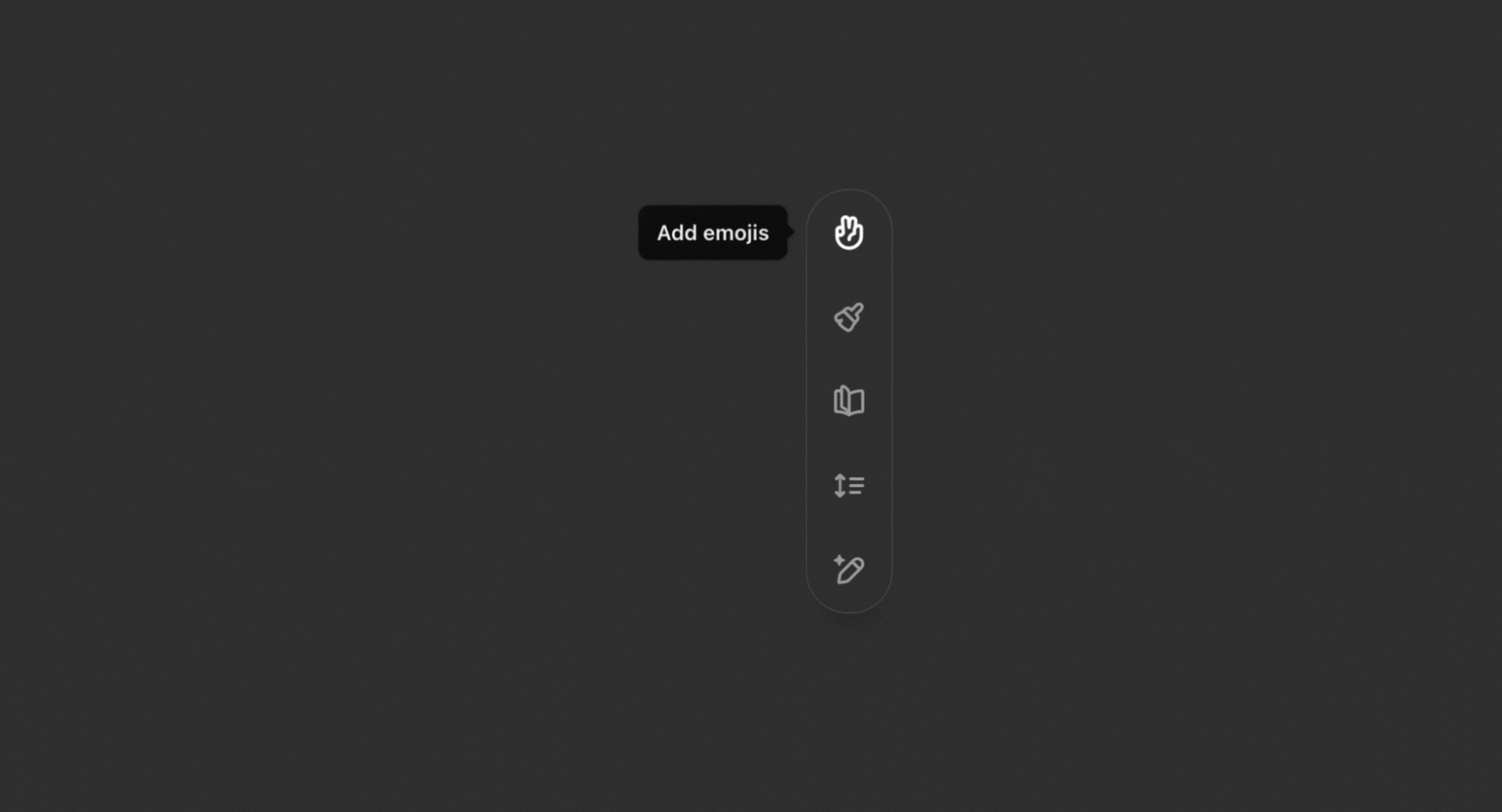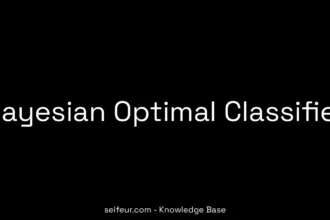Table of Contents
ToggleWhat is Viggle AI
I remember the first time I stumbled upon Viggle AI. I was knee-deep in a video project, struggling to animate a character without any prior animation skills. A friend mentioned this AI tool that could breathe life into static images, and I thought, “Why not give it a shot?”
Viggle AI is a platform that leverages advanced AI technology to transform still images into dynamic videos. It offers a plethora of pre-made templates—over 480 prompts, to be exact—catering to various themes and styles. Whether you’re aiming for a business presentation, an educational tutorial, or a quirky social media post, there’s likely a prompt that fits your vision.
Diving into Viggle AI was both exciting and a tad overwhelming. The array of prompts available is impressive, ranging from the “dazzling_dance_entrance” to the “viral_hugo_dance.” Each prompt comes with suggested visuals, animations, transitions, and text overlays, making it easier to craft high-quality videos without starting from scratch.
One of my early missteps was not utilizing the preconfigured prompts effectively. I tried to create complex animations without fully understanding the tool’s capabilities, leading to some less-than-stellar results. It was a classic case of running before learning to walk. After some trial and error, I realized the importance of starting with the available templates and gradually customizing them to suit my needs.
A standout feature of Viggle AI is its user-friendly interface. Even with minimal technical expertise, you can modify animations, colors, and fonts, or incorporate additional images and visuals. This flexibility allows for a personalized touch, ensuring your content doesn’t look cookie-cutter. Plus, the AI-driven nature of the platform means it can intelligently recommend prompts based on your preferences and past projects, streamlining the creative process.
However, it’s essential to be specific with your prompts. The more detailed your instructions, the better the AI can execute your vision. For instance, instead of a vague directive like “make the character dance,” specifying “animate the character performing a salsa dance with a red background” yields more precise results.
Another tip is to experiment with the mix tool, which allows you to blend an image with a motion prompt. This feature is particularly useful when you have a specific character and a distinct movement in mind. By combining them, you can create unique animations that stand out.
Incorporating cultural references can also enhance your videos. Tapping into trending dances or popular memes makes your content more relatable and shareable. For example, using the “star_lord_hilarious_dance_off” prompt can add a humorous touch that resonates with fans of the “Guardians of the Galaxy” series.
Reflecting on my journey with Viggle AI, I appreciate the platform’s ability to democratize animation. It bridges the gap between creative ideas and technical execution, allowing individuals without animation backgrounds to produce engaging content. While there’s a learning curve, especially in crafting effective prompts, the process becomes more intuitive with practice.
So, if you’re looking to animate your photos or create dynamic videos without diving into complex software, Viggle AI is worth exploring. Start with the pre-made prompts, be specific in your instructions, and don’t shy away from experimenting. You might just surprise yourself with what you can create.
10 Best Viggle AI Prompts you Need to Try in 2025
Creating viral content with Viggle AI is all about selecting the right prompts that resonate with current trends and captivate audiences. Search the prompt by name here.
Here are ten standout prompts to elevate your videos:
- Dazzling Dance Entrance: Animate your character making a grand stage entrance with impressive dance moves. This prompt is highly sought after for its dynamic appeal.
- Viral Hugo Dance: Bring the trending “Hugo Dance” from TikTok to your character, adding a contemporary touch to your content.
- Sensational Soccer Celebration: Transform your character into a soccer star celebrating a goal, perfect for sports-themed content.
- Star-Lord’s Hilarious Dance Off: Replace your character with Star-Lord from “Guardians of the Galaxy” performing his signature dance, adding a humorous twist.
- Groovy Security Guard Dance: Incorporate the iconic dancing security guard meme to infuse humor and relatability into your video.
- Lil Yachty Stage Entrance: Recreate the viral moment of Lil Yachty’s stage entrance, allowing your character to mimic this popular scene.
- Peter Parker Evil Dance: Animate your character performing the infamous “Evil Dance” from Spider-Man 3, tapping into nostalgic meme culture.
- Skibidi Toilet Dance: Engage with the quirky “Skibidi Toilet” dance trend, adding a fun and unexpected element to your video.
- Hawk Tuah Dance: Feature the “Hawk Tuah” dance, a viral sensation, to connect with audiences familiar with this meme.
- Shrek Twerk: Animate your character performing a twerk dance as Shrek, combining humor with a beloved character for maximum shareability.
These prompts can help you craft engaging and shareable content that aligns with viral trends, making your video’s appeal across social media platforms.
5 Best Viggle AI Background prompt
I’ve been playing around with Viggle AI lately, and it’s been a blast animating characters with different backgrounds. If you’re looking to spice up your animations, here are five background prompts that have worked wonders for me:
- Green Screen Background: This one’s a classic. By setting the background to a green screen, you can easily replace it with any scene during post-production. It’s super handy if you’re aiming for flexibility. Just use the prompt:
background: green screen. - Stage Performance: Imagine your character busting moves on a grand stage with spotlights. It adds a dramatic flair, especially for dance animations. Prompt:
background: concert stage with spotlights. - Urban Street Scene: Giving your character a city vibe can make the animation feel more dynamic. Think of a bustling street or a graffiti-covered alley. Prompt:
background: urban street with graffiti walls. - Beach Sunset: For a more relaxed and serene animation, a beach setting during sunset works beautifully. The warm colors can enhance the overall mood. Prompt:
background: beach at sunset with palm trees. - Futuristic Cityscape: If you’re into sci-fi themes, placing your character in a neon-lit futuristic city can be captivating. Prompt:
background: futuristic city with neon lights at night.
When I first started, I mostly stuck with the green screen option because it was straightforward. But as I got more comfortable, experimenting with these different backgrounds really brought my animations to life. Just a heads up, some backgrounds might require a bit of tweaking to get right, but that’s part of the fun!
5 Viggle AI Speed Prompt
If you’re looking to add some flair to your animations, here are five dance prompts that have worked wonders for me:
- Dazzling Dance Entrance: This prompt makes your character perform an impressive dance as they make a grand entrance on stage. It’s one of the most sought-after prompts. Just use:
dazzling_dance_entrance. - Viral Hugo Dance: Inspired by a trending TikTok dance, this prompt brings that viral energy to your character. Use:
viral_hugo_dance. - Soccer Celebration Edit: Transform your character into a soccer star celebrating a goal. It’s perfect for sports-themed animations. Prompt:
sensational_soccer_celebration. - Star-Lord’s Hilarious Dance: Swap your character with Star-Lord from “Guardians of the Galaxy” as he busts out his signature funny dance moves. Prompt:
star_lord_hilarious_dance_off. - Groovy Security Guard: Add a dash of humor by incorporating the unforgettable dancing security guard meme. Prompt:
groovy_security_guard_dance.
Viggle AI app
Viggle AI is an innovative application that use artificial intelligence to animate static images, allowing users to create dynamic and engaging videos effortlessly. By uploading a photo and selecting from a variety of motion templates, you can bring characters to life, making them dance, perform actions, or even star in iconic movie scenes.
Key Features of Viggle AI:
- Meme Creation: Transform yourself or friends into meme-worthy animations using a vast library of templates.
- Photo Animation: Animate any character or person from a photo, making them move or dance realistically.
- Character Swapping: Replace characters in existing videos with your own images, creating personalized and immersive experiences.
- User-Friendly Interface: Designed for ease of use, Viggle AI allows users to generate videos within minutes, regardless of technical expertise.
Availability:
Viggle AI is available on multiple platforms:
- iOS: Download from the App Store.
- Android: Available on the Google Play Store.
How to Use Viggle AI:
- Upload a Photo: Select an image of the character or person you want to animate.
- Choose a Motion Template: Browse through the library of motion templates and select one that fits your desired animation.
- Generate Video: The AI processes the inputs and creates a dynamic video featuring your animated character.
- Share: Easily share your creations on social media platforms or with friends and family.
Is it Free?
Now, while you can do quite a bit with the free version, there are some features and resources that might require in-app purchases or subscriptions. For instance, if you’re looking to create longer videos or need more storage, they offer different pricing plans.
When I first tried it out, I stuck with the free version and had a blast making my friends dance like pros. But I did notice that to unlock more advanced features, you’d need to consider their paid options. So, if you’re just looking to have some fun, the free version should suffice. But for more extensive projects, you might want to explore their premium plans.
How to Join and Use Viggle AI on Discord
- Join the Discord Server: Access the Viggle AI community by visiting their official Discord invite link: Discord
- Navigate to Animation Channels: Once inside, locate channels such as
animate-1oranimate-2where you can interact with the Viggle AI bot. - Utilize Commands:
- /mix: Integrate a character image into a video by uploading both the image and the desired video.
- /animate: Animate a static character image by providing a motion prompt or selecting from predefined templates.
- /ideate: Generate a character video solely from a text description, allowing for creative freedom without the need for visual inputs.