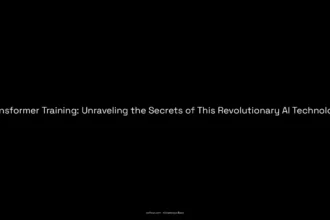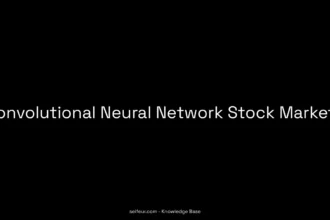- Overview
Stable Diffusion has revolutionized AI-based image generation by democratizing access to powerful neural networks previously reliant on high-end hardware. However, this transformation extends beyond powerful GPUs; with emerging methods and optimizations, individuals can run Stable Diffusion on systems that leverage traditional CPUs. A critical element of this discussion is the VRAM (Video RAM) size, which has been a focal point for many users exploring whether a CPU-only approach can yield satisfactory results. - Importance
As the field of artificial intelligence continues to expand, accessibility becomes paramount. Users without dedicated graphics cards often find themselves excluded from exploring AI tools like Stable Diffusion due to hardware constraints. Recent developments in running Stable Diffusion on CPUs make it easier for a wider audience to create stunning images without needing expensive equipment, contributing to an egalitarian shift in AI image generation.
Table of Contents
ToggleUnderstanding VRAM and Its Function
What is VRAM?
Video RAM (VRAM) is a type of memory used to store image data that a computer displays on its screen. It is instrumental in graphic-intensive applications, including gaming and graphic design. VRAM allows for fast read and write speeds necessary for rendering high-resolution images and running complex computations prominently in AI models.
The Necessity of VRAM in AI Models
AI models, including Stable Diffusion, often require substantial memory resources to function efficiently. VRAM is particularly important when handling datasets, model weights, and the inference processes needed to generate images. In GPU environments, VRAM is crucial for keeping relevant data readily accessible and improving processing speeds.
VRAM with CPU-Only Implementations
While VRAM is specifically related to GPUs, a CPU can operate with system RAM to store data instead. This leads us to highlight significant distinctions that users must navigate when running Stable Diffusion on CPUs. CPU implementations tend to require more extensive system memory (RAM), and processes will generally be slower compared to those running on powerful GPUs with ample VRAM.
Reading list — SDXL System Requirements: A Comprehensive Guide for Modern Users
Running Stable Diffusion on CPUs: The Current Landscape
Existing Solutions for CPU-Only Operations
Several forks and tools have been developed for running Stable Diffusion on CPUs, enabling users to experience the technology without the need for high-end graphics hardware. For example, darkhemic/stable-diffusion-cpuonly is one such solution that emphasizes compatibility with lower-end systems. While this method allows users to engage with Stable Diffusion, performance will naturally lag behind GPU-based implementations.
Memory Considerations
When discussing running Stable Diffusion on CPUs, the focus shifts from VRAM to the available system RAM. Although there may not be a strict VRAM requirement, the recommendation is that users should have a robust amount of RAM to handle both the model’s data and the operational computations involved. For practical purposes, having at least 16 GB of system RAM is generally advised for smoother performance, although minimal setups using 8 GB might suffice, resulting in slower generation times.
Optimization Methods
Efforts to optimize resource usage in CPU-only configurations have seen considerable developments. Techniques such as chunking the model data (as detailed in AUTOMATIC1111/stable-diffusion-webui), allow users to run only necessary parts of the model at a time, significantly reducing overall memory demands. The first-stage model, the UNet for denoising, and text encoder can be operated sequentially and swapped in and out of RAM as needed.
The Practical Experience: What to Expect
Performance Insights
Running Stable Diffusion on a CPU can bring both rewards and challenges. Users report variable performance based on hardware configurations. While managing to generate an image is possible, the process can be markedly slower than GPU setups; it’s not uncommon for users to wait for several minutes to obtain an image. This experience can be suitable for educational purposes or exploratory projects but may be less practical for time-sensitive tasks.
User Experiences and Challenges
Within community discussions and forums, many users have shared their experiences transitioning to CPU-centric setups. While some find this method enlightening and empowering, it often accompanies challenges, predominantly around patience, as the processing time can be frustratingly lengthy. Many users have also explored methods for improving efficiency, such as simplifying their desired outputs or optimizing their input prompts.
The Trade-offs of Capability
When it comes to performing AI image generation tasks on a CPU, trade-offs become paramount. The lack of VRAM in traditional settings reinforces the importance of understanding what the user wishes to achieve. For instance, less demanding models such as Stable Diffusion 1.5 work reasonably well on lower-end hardware compared to more resource-intensive variants like SDXL.
Implications for Future Development
Broader Accessibility
The continued development of CPU-compatible frameworks for Stable Diffusion signifies a potential shift toward greater accessibility in the AI sphere. Those previously deterred from engaging with AI tools due to hardware costs can now partake in image generation, marking a significant step forward in user empowerment.
Innovations in Resource Management
As awareness about CPU-based implementations grows, developers are likely to explore additional optimizations that can further enhance performance and user experience. The integration of novel techniques to better manage system resources will allow for minimizing hardware constraints, opening up avenues for increased creativity without the previous reliance on specialized equipment.
Future Prospects and AI Interaction
The iterations of Stable Diffusion and similar models foster an environment ripe for innovation. As more users tap into AI creativity via CPU-centric units, it is likely that the demand for effective tools will influence broader developments across AI technologies. Simplified interfaces and refined approaches will help unlock the potential of wider audiences, perhaps leading to a more diversified landscape in AI-generated creativity.
Conclusion
In summary, the exploration of running Stable Diffusion exclusively on CPUs reveals that while traditional VRAM has its significant role in enabling high-performance operations in AI models, its absence in CPU-focused efforts offers new opportunities for inclusion and creativity. Users should prepare for trade-offs in processing speed and experience, yet new techniques for memory management signal a promising horizon for aspiring creators without access to advanced GPU setups.
As this technology becomes more accessible, the implications could extend far beyond individual creativity. The democratization of such tools may foster a richer tapestry of AI-driven art, broadening the dialogue around AI’s role in human creativity and exploring new frontiers in art generation.
References
- AUTOMATIC1111/stable-diffusion-webui Wiki – GitHub
- darkhemic/stable-diffusion-cpuonly – GitHub
- Is anyone using Stable Diffusion on 4GB VRAM? – Reddit