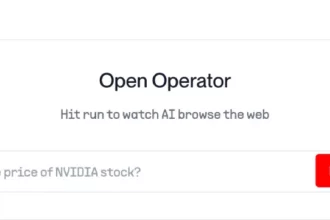Choosing the best AI for school work depends on matching your academic needs with specific AI tools tailored to improve productivity, understanding, and creativity. In 2025, various AI technologies serve as effective assistants for students across different subjects and tasks. These tools simplify complex material, enhance learning, and support writing, research, math, and presentations.
Claude AI acts as an intelligent study buddy. It helps break down difficult subjects into manageable parts. Whether you struggle with arithmetic or literature like Shakespeare, Claude offers clear, concise advice. Students gain personalized explanations that make learning easier and more effective.
Mathway with AI Vision revolutionizes math help. Students just point their phone at a math problem and receive step-by-step guidance. It covers topics from algebra to calculus. Beyond giving answers, Mathway emphasizes understanding by detailing each problem-solving step. This tool feels like having a personal math tutor anytime.
Lex focuses on writing assistance. It supports overcoming writer’s block by suggesting improvements and organising ideas. This AI tool acts like a writing coach standing by, enabling students to craft well-structured essays and reports. With Lex, students can articulate thoughts more clearly and polish their writing efficiently.
Tome AI transforms ideas into engaging presentations quickly. It automatically recommends layouts, images, and organizes content for maximum impact. This tool suits students who need to present information attractively and professionally without spending excessive time on design.
For research tasks, Perplexity AI serves as a personal research assistant. It finds reliable information fast and explains complex topics simply. Students avoid overwhelmed by lengthy searches or confusing jargon, gaining clear answers to academic questions.
Consensus provides a smart study guide through summarizing scientific research in accessible language. It highlights the most relevant studies for projects. This tool supports students in navigating scholarly articles, making research papers less daunting by distilling essential information.
Language learners benefit from Duolingo Max. It offers natural conversation practice and instant feedback, simulating interaction with a native speaker. This AI makes language acquisition more intuitive and conversational, boosting confidence in speaking.
Microsoft Copilot offers a digital assistant across Microsoft apps. It helps write documents, analyze data, and automate tasks to save time. Think of it as a tech-savvy helper who accelerates workflow whether for essays, spreadsheets, or presentations.
For writing refinement, Quilbot Pro checks plagiarism and paraphrases. It maintains the writer’s unique voice while improving clarity and originality. This tool is useful for ensuring academic integrity and enhancing writing style.
Photomath+ supports math problem-solving similar to Mathway. It not only solves problems but teaches methods to approach future questions, acting as an accessible tutor for ongoing math support.
When choosing the best AI tools for school work, consider these criteria:
- Simplification of complex tasks.
- Enhancement of productivity and creativity.
- Ease of use and accessibility.
- Personalized learning experiences.
Identify your academic priorities. Do you need help with writing, math, research, or presentations? Select user-friendly tools aligned with your learning preferences. Affordability is critical—look for student discounts or free versions. Verify tools meet data privacy standards to protect student information.
Testing tools through free trials helps verify effectiveness before committing. Integration into daily study routines ensures AI use is seamless and fosters better learning habits rather than distractions.
AI tools have proven safe when used responsibly. They cater to all academic levels, making resources accessible to beginners or advanced students. Schools have embraced such tools, using Grammarly, Notion, and Otter.ai to boost student productivity. Safety, effectiveness, and curriculum alignment remain key evaluation factors for institutional adoption.
Parents play an essential role by encouraging responsible AI use and exploring these tools alongside their children. This engagement supports better understanding and maximizes educational benefits.
Adopting AI in education offers transformative potential. These tools empower students to work smarter, understand material deeply, and excel efficiently. Moreover, pairing quality AI resources with a well-rounded educational environment—such as reputable CBSE schools focusing on holistic student growth—creates an ideal setting for academic and personal development.
| AI Tool | Main Benefit | Best For |
|---|---|---|
| Claude | Subject simplification | Difficult topics, tutoring |
| Mathway | Stepwise math help | Algebra, calculus |
| Lex | Writing assistant | Essays, reports |
| Tome AI | Presentation design | Visual content creation |
| Perplexity | Research aid | Information retrieval |
| Consensus | Scientific summaries | Research papers |
| Duolingo Max | Language practice | Speaking confidence |
| Microsoft Copilot | Digital assistance | Document and data work |
| Quilbot Pro | Writing polish | Plagiarism check, refining |
| Photomath+ | Math problem teaching | Math homework help |
- Match AI tools to specific academic needs for best results.
- Prioritize easy, affordable, and safe AI applications.
- Use free trials to assess tool fit before adoption.
- Support AI use with guidance from teachers and parents.
- Combine AI assistance with quality schooling for holistic growth.
Table of Contents
ToggleBest AI for School Work: A Practical Guide for Students
Students seeking smarter ways to study can turn to specialized AI tools for help.
Why AI Matters in 2025
AI reshapes education by automating tasks, boosting focus, and deepening understanding. It keeps students on track, adjusts to unique learning styles, and saves valuable time for creative work.
Top AI Technologies for Student Productivity
- Claude: Your Smart Study Buddy that simplifies tough subjects and offers concise, practical advice on topics from algebra puzzles to Shakespeare’s sonnets.
- Mathway with AI Vision: Aim your phone at a math problem; Mathway walks you through each step. It’s like a pocket tutor for algebra and calculus.
- Lex: Need writing help? Lex suggests improvements, organizes ideas, and polishes essays. It feels like having a writing coach by your side.
- Tome AI: Transform ideas into dynamic presentations with auto layouts, smart image suggestions, and data organization. Capture attention in every slide.
- Perplexity AI: Research without the overwhelm. Perplexity scans credible sources, breaks down jargon, and delivers clear answers fast.
- Consensus: Tackle research papers with summaries of scientific studies in plain language. Find key insights and data for projects.
- Duolingo Max: Practice languages through lifelike conversations and get instant feedback. Learn vocabulary and grammar in real time.
- Microsoft Copilot: From drafting reports to creating spreadsheets, Copilot speeds up tasks across Word, Excel, and PowerPoint. It’s like a savvy friend with all the shortcuts.
- Quillbot Pro: Rephrase, check grammar, and detect plagiarism to keep your voice clear and original. It’s a must for crisp, error-free writing.
- Photomath+: Scan math problems for instant solutions and step-by-step explanations. Perfect for practice and conceptual clarity anytime.
Criteria for Choosing the Best AI Tools
Not all AI is equal. The ideal tool must:
- Simplify complex tasks and explanations.
- Boost both productivity and creativity.
- Offer intuitive, accessible interfaces.
- Provide personalized learning paths.
- Maintain strong data privacy and security.
How to Select the Right AI for Your Needs
- Identify Purpose: Research, problem solving, or creative writing? Match the AI’s core strength to your academic task.
- Feature Comparison: Check customization options, ease of use, and integration with tools you already use. Intuitive design matters.
- Student-Friendly Pricing: Seek free tiers or educational discounts. Budget-friendly options prevent sticker shock.
- Privacy Compliance: Verify data handling and storage policies. Trustworthy vendors protect your personal and academic data.
Don’t forget to try free demos. Hands-on use reveals how the tool fits into daily routines.
Safety and Accessibility Considerations
- Are AI tools safe for students? Yes. When chosen with data privacy in mind, they enhance learning without risk.
- Who can use them? Anyone from novice learners to advanced scholars. AI adapts to different skill levels.
Encouraging Responsible AI Use at Home
Parents play a key role. They can explore AI tools alongside kids, set usage boundaries, and foster digital literacy. Learning together builds trust and understanding.
AI’s Broader Impact on Education
AI doesn’t just automate routine tasks; it empowers students to think critically, collaborate seamlessly, and pursue deeper inquiries. Schools that adopt AI foster creativity and future-ready skills.
Final Thoughts
Students today stand at the forefront of an educational revolution. AI tools such as Claude, Mathway, and Lex are more than shortcuts; they are catalysts that boost confidence, spark curiosity, and drive deeper understanding. Embrace these innovations wisely, and watch learning transform into an engaging, personalized adventure.
What AI tool helps explain complex math problems step-by-step?
Mathway with AI Vision walks you through math problems from algebra to calculus. It explains each step to help you understand, not just give answers.
Which AI is best for improving writing and organizing ideas?
Lex assists with writing essays and reports by giving suggestions and helping organize your thoughts like a writing coach.
How can AI help with research projects and understanding scientific papers?
Consensus summarizes scientific research clearly. Perplexity AI finds reliable info quickly and explains tough topics in simple terms.
Is there an AI tool that assists with creating presentations?
Tome AI turns your ideas into polished presentations by recommending layouts and images and organizing information neatly.
What should students consider when choosing AI tools for school work?
Focus on tools that match your needs, are easy to use, affordable, and protect your privacy. Trying free versions helps find what suits you best.