ChatGPT’s new image generator now includes the ability to create images with an alpha channel, enabling transparent backgrounds. This is a significant update, allowing users to generate visuals with clear, cut-out elements directly from the AI, without manual editing.
The alpha channel feature was initially showcased in a separate demo video on the official YouTube channel. Despite its impact, this functionality was surprisingly underemphasized during the main presentation. Users quickly noticed that the tool could produce images suitable for overlays, game assets, and graphic design with transparency already applied.
This development is especially valuable for game developers and digital artists. Typically, they use other software like Photoshop to remove backgrounds or create transparent textures. Now, they can generate ready-to-use images, including normal maps, which enhance 3D effects and lighting in game engines. One user described creating a flying wasp effect with both the base image and its normal map, streamlining the workflow.
Another common use case involves converting AI-generated images into vector graphics, such as SVG files. Users seek efficient vectorization methods to handle sharp angles and smooth edges, which complements the alpha transparency by producing scalable graphics for logos and UI elements.
Moreover, the generator is capable of producing scenes with basic 3D geometry, expanding its utility beyond flat images. This capability hints at a future where users might create complex compositions or layered assets directly through ChatGPT.
Users express hopes for further developments, such as better interaction with transparency in materials and advanced pose editing for characters, including clothing and facial expressions. These features would elevate the AI from a static generator to an interactive assistant in design workflows.
While some note that transparency tools were possible in older software like PowerPoint years ago, the integration of such a feature within an AI image generator is notable for its automation and convenience.
- ChatGPT now generates images with transparent backgrounds via alpha channels.
- This feature reduces the need for manual background removal in game and graphic design.
- Normal map generation aids 3D texturing and visual effects.
- Users request better vectorization tools to complement transparency.
- Future improvements may include dynamic character editing with transparency-aware materials.
Table of Contents
ToggleThe New Image Generator in ChatGPT Can Even Create an Alpha Channel Now
Yes, ChatGPT’s image generator now crafts images with transparent backgrounds, aka alpha channels. That means no more wrestling with fiddly background erasing or complex editing just to drop your artwork into a project seamlessly.
It’s such a neat feature, yet surprisingly underplayed by OpenAI in their launch festivities. Transparency means your images don’t come shackled to a solid white or ugly box. Instead, they come stripped bare, ready to blend anywhere. Imagine alpha channels like the magic cloak that hides the background so your digital art glides smoothly over websites, game scenes, or graphic design projects.
What’s the Big Deal with Alpha Channels Anyway?
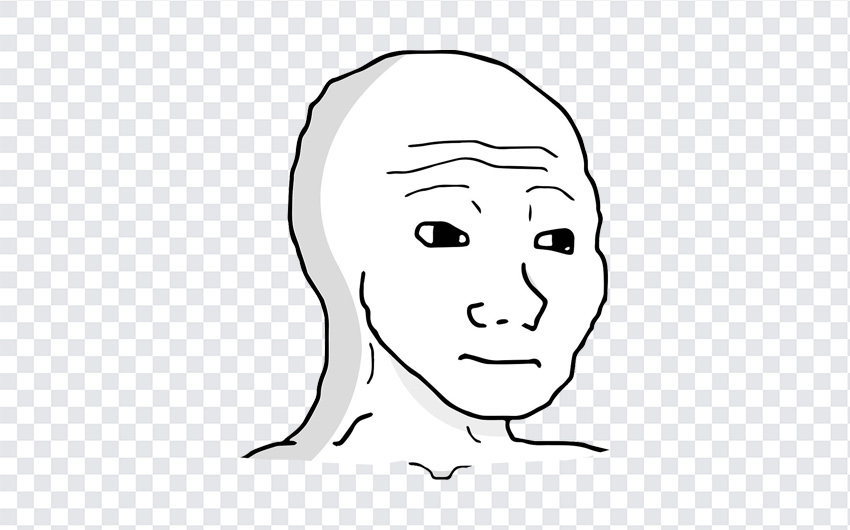
Alpha channels make backgrounds disappear, think PNG images. That’s it in plain speak.
Before, if you generated an image with a fixed background, you usually had to import it into software like Photoshop or GIMP to manually erase the unwanted parts. Tedious, right?
Now, from the get-go, ChatGPT’s new image generator can directly provide images with transparent backgrounds. This not only saves time but opens up creative workflows without getting stuck in technical quicksand.
The Launch: Seen But Not Heard Enough
Interestingly, OpenAI demonstrated this alpha channel wizardry as a separate YouTube demo early on. But most users felt it wasn’t shouted loud enough in official presentations. One user exclaimed, “Holy crap, you’re right. How did they not promote this feature?”
Transparency is a game-changer for some communities, especially game developers and digital artists.
More >> ChatGPT Plus File Upload Limits: Number, Size, and Management Guidelines
Game Development: A Whole New Level of Convenience
Game artists often toil over textures for hours. Usually, they generate an image and then fire up testing and editing tools to carve out the alpha channel or craft normal maps. Now, the generator handles this in one swoop.
One dev shared: “I’m working on a flying wasp effect, and the generator gave me the base image, alpha channel, and normal map in one go.”
Normal maps provide surface detail to 3D objects without adding polygon complexity. Having them automatically alongside alpha channels accelerates texture creation workflow dramatically. Think fewer software jumps, tighter pipelines, and faster delivery for players to enjoy.
But Wait, There’s More!
The image generator doesn’t just stop at transparency. It can generate scenes from simple 3D geometry too. So, it’s like having a mini 3D artist inside your AI assistant.
This capability invites fascinating uses. Imagine quick concept art with 3D shapes merged into textures, or visualizing simple spatial layouts fast. The possibilities stretch well beyond flat, 2D images.
From Pixels to Vectors: The Next Frontier
Many users ask: once I have these cool images with transparent backgrounds, can I turn them into crisp, scalable vector graphics (SVG)?
Vectorization keeps edges sharp at any size, vital for logos or illustrations that need resizing without losing quality. However, precisely tracing transparent images while preserving sharp angles is a tricky nut.
The community is hungry for free, effective tools to convert these AI-generated images into easy-to-edit vector formats. This step would polish the workflow for graphic designers and brands aiming for versatile assets.
Dreaming of the Future: Smarter Transparency and Dynamic Characters
It’s not all done and dusted yet. Users still wish the image generator could better “read” material transparency — meaning handling complex see-through effects like glass, smoke, or water.
Another intriguing request: What if you upload your own character drawing and the AI magically reposes it? Switch clothes. Change expressions. Keep the face consistent. It’s like having a digital puppet master in your pocket.
This would revolutionize animation, comics, game prototyping, and even personalized storytelling. The question remains — will AI get this clever soon?
Back in Time: A Fun User Perspective
One user quipped, “I could do this 5 years ago in PowerPoint.” Talk about nostalgia! It’s a cheeky reminder that tech evolves in layers—simple tricks from the past now get turbocharged by AI muscle.
It highlights how far AI image generation has come, making complex tasks more accessible and creative processes faster.
Why This Matters to You
Whether you’re a developer, artist, marketer, or hobbyist, this alpha channel update is a small feature with big impact.
- Skip tedious background removal.
- Create textures and game assets faster.
- Get normal maps without extra effort.
- Experiment with AI-generated 3D scenes.
- Prepare for future tools to vectorize and animate with ease.
It’s not just a flashy upgrade. Transparency in images unlocks whole new workflows that save time and fuel creativity. Sometimes the smallest change drives the biggest difference.
Ready to Try It?
Dive into ChatGPT’s image generator and experiment with requests for transparent backgrounds. Notice how your digital creations slot perfectly into projects without extra fuss.
Keep an eye on updates—AI image generation is evolving fast, and this alpha channel debut feels like just the start.
So, holly moly indeed. Who’d have thought that a chatbot’s knack for words would soon extend to crafting perfectly transparent images and 3D-inspired scenes? The future looks clear—and no background included.
What does the new alpha channel feature in ChatGPT’s image generator do?
It allows images to have transparent backgrounds. This means parts of the image can be see-through, useful for overlays and design.
How can game developers benefit from images with alpha channels generated by ChatGPT?
Game developers can get textures with transparency and even normal maps directly from the generator. This reduces the need for extra editing in software like Photoshop.
Can these generated images with alpha channels be converted to vector formats like SVG?
Yes, but users currently look for better free tools to trace and vectorize these images, especially for sharp angles.
Besides alpha channels, what other image generation features does ChatGPT support?
It can create scenes using basic 3D geometry and more complex textures. This broadens creative possibilities beyond flat images.
Are there plans for more advanced features involving alpha channels and image editing?
Users hope for abilities like reading material transparency and editing characters in different poses and clothes while keeping facial consistency.





