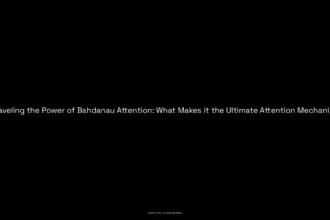Accessing SearchGPT is straightforward, particularly if you already have a ChatGPT account. Here’s how to do it:
- Log In: Start by logging into your ChatGPT account. If you don’t have one, you’ll need to create it.
- Navigate to SearchGPT: Once logged in, you can access SearchGPT directly by going to the URL chatgpt.com/search. This will take you to the SearchGPT page where you can start your searches.
- Using the Search Feature: On the SearchGPT page, you will find a text box in the center of the screen. Enter your search query there to begin retrieving relevant results.
Additionally, if you’re not seeing SearchGPT available immediately, you might need to join a waitlist which was previously available for users interested in accessing this feature. Make sure to keep an eye on updates from OpenAI regarding access and any potential waitlists that may be reinstated.
This should set you on the right path to utilizing SearchGPT effectively.