Table of Contents
ToggleIs There Any Picture Limits on ChatGPT-4?
Yes, ChatGPT-4 enforces picture limits, particularly on image generation via DALL·E 3, with the free tier users allowed up to two images every 24 hours. These limits are part of a broader system managing both image and text usage to balance resource demand and ensure stable service.
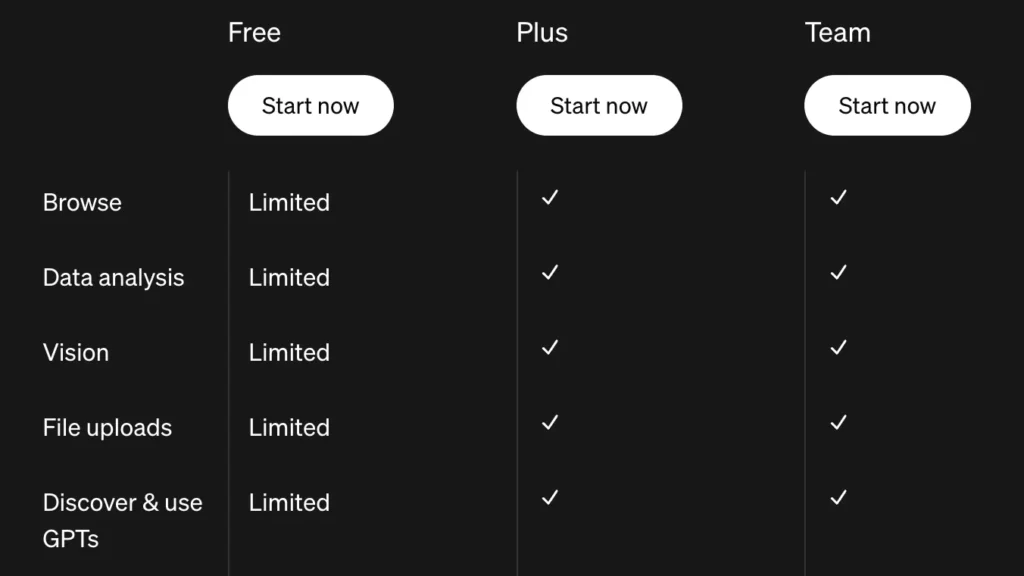
Image Creation Limits on ChatGPT-4
ChatGPT-4 incorporates image generation capabilities powered by DALL·E 3. However, usage is regulated by strict rate limits, especially on free tiers.
- Free tier users can generate typically 2 images every 24 hours.
- This limit translates into a cooldown period of roughly 22 to 24 hours before more images can be created.
- Users can request only one image per prompt, preventing bulk image generation in a single query.
- Resolution choices are limited to predefined sizes—no user customization beyond provided options.
Paid subscribers gain extended or unlimited image creation quotas, reflecting their higher resource allowances and access to advanced features.
Combined Limits on Image and Text Usage
ChatGPT-4’s limits are not confined to image generation. There is a combined usage policy that tracks and restricts image and text prompts separately but concurrently.
- Free users typically get 2 images plus 8 text prompts every 5 hours.
- Text interaction resets more frequently, allowing more frequent conversations outside of image limits.
- After reaching limits, users must wait for cooldowns: approximately 15 minutes or longer depending on load.
These combined restrictions help preserve GPT-4’s responsiveness and GPUs’ health.
Reasons Behind the Picture Limits
Several factors have led OpenAI to impose image generation limits on ChatGPT-4:
- A surge in demand triggered by viral trends, notably Studio Ghibli-style anime image generation, overwhelmed system resources.
- GPU resource constraints caused what CEO Sam Altman described as “GPUs melting,” forcing temporary throttling.
- OpenAI has had to stagger feature releases and limit usage to maintain system stability.
- Limitations also protect against misuse, as the system blocks generating explicit or harmful content.
OpenAI actively works on enhancing infrastructure to ease these bottlenecks over time.
Feature Set Relating to Image Generation
Despite limitations, ChatGPT-4 offers powerful image creation and editing tools with multiple protections:
- Supports detailed requests including exact colors (by hex code), aspect ratios, and transparent backgrounds.
- Allows “inpainting” to modify specific foreground or background areas.
- Strict safety filters automatically block violent, sexual, hateful, or illegal image generation.
- Some difficulty remains in precise editing or repeated face modifications across iterations.
- OpenAI acknowledges current issues with occasional mistaken rejections and plans fixes.
Differences Between Free and Paid Plans
| Feature | Free Plan | Paid Plan (Plus, Team, Enterprise) |
|---|---|---|
| Image Creation | ~2 images per 24 hours | Extended or unlimited image generation |
| Text Prompts | 10 AI messages every 5 hours | Up to 5x usage limits; advanced messaging features |
| Advanced Features | Basic image creation only | Voice modes, video, screensharing, deeper analysis |
| Enterprise Protections | Standard privacy and safety filters | Additional compliance, data exclusion, support |
Developer Access and API
OpenAI also provides image generation access via the gpt-image-1 API. Developers integrate these abilities into apps and services.
Within the first week of availability, over 700 million images were generated through the ChatGPT platform, underscoring high demand and extensive usage.
Implications for Users
Users should plan image generation with the limits in mind, using paid plans if frequent or high-volume image creation is necessary.
The one-image-per-prompt rule encourages focused, precise requests rather than batch submissions.
Understanding cooldown times helps avoid interruptions in workflows relying on AI-generated images.
Summary of Key Takeaways
- Free ChatGPT-4 users can create up to 2 images every 24 hours through DALL·E 3 integration.
- Image generation is rate-limited due to heavy demand and GPU resource constraints.
- Paid subscriptions unlock higher or unlimited image and text usage limits.
- Only one image can be requested per prompt, and resolution options are fixed.
- OpenAI enforces strict safety filters to block inappropriate content.
- Combined image and text limits apply; text resets more frequently than image quotas.
- Developer API access expands image generation capabilities beyond the ChatGPT interface.
- OpenAI actively works to improve scalability, stability, and editing features for images.
Is There Any Picture Limits on ChatGPT 4? Unpacking the Image Generation Rules
Yes, ChatGPT 4 has picture limits, especially for free tier users, who can generate only about 2 images every 24 hours. Alongside this, text-based prompts hit a limit too, but more frequently—roughly 10 prompts every 5 hours. These limits ensure fair access and help OpenAI handle the surge in demand, particularly sparked by viral trends. Let’s dive deeper and explore the why, what, and how behind these restrictions.
Imagine you’re eagerly waiting to create some jaw-dropping AI images with ChatGPT 4’s integrated DALL·E 3. Suddenly, you hit a wall—a message pops up saying, “You’ve reached your image creation limit for today.” Sound familiar? This is ChatGPT’s way of managing high demand and preserving computing resources.
Why Are There Image Limits on ChatGPT 4?
OpenAI’s image generation uses powerful GPUs that do the heavy lifting when you request an image. When the Studio Ghibli-style anime images exploded in popularity, everyone and their dog wanted to create similar artworks. This caused serious GPU overheating and system strain. CEO Sam Altman himself mentioned these constraints, forcing OpenAI to impose temporary rate limits.
Such rate limitations ensure users get fair access and the system remains stable. If everyone suddenly requested dozens of images, servers would melt faster than ice cream in July, and the quality and availability of services would suffer.
What Are the Exact Picture Limits? The Nuts and Bolts
For free tier users, the limit stands at:
- **2 images every 24 hours** — this is strict and tracked carefully.
- Only one image per prompt is allowed.
- Image resolution and size have preset limits, preventing overly large or high-res images that demand more resources.
Alongside the image limits, text prompts also get capped:
- About **10 text prompts every 5 hours**.
- This resets faster than image limits, letting you chat intermittently throughout the day.
In combined usage scenarios, you might see a daily allowance like 2 images plus 8 text prompts roughly in the same window.
Users report cool-down times after hitting their limits. For instance, after generating 2 images, the next image generation request might require waiting 21-23 hours. Similarly, text prompt resets happen every 4-5 hours.
| Day | Usage Type | Total Prompts/Images | Time Until Reset |
|---|---|---|---|
| Day 1 (First try) | Only text | 10 text prompts | 4 hours 30 minutes |
| Day 2 | 2 images + 8 text prompts | 2 images, 8 texts | 22 hours 20 minutes (images), 4 hours 41 minutes (text) |
| Day 3 | 2 images + 8 text prompts | 2 images, 8 texts | 21 hours 55 minutes (images), 4 hours 34 minutes (text) |
Paid Plans: More Images, Fewer Worries
If you upgrade to ChatGPT Plus or enterprise variants, limits loosen considerably:
- Much higher quotas for image generation and text messages.
- 5x increased messaging capacity.
- Access to newer models, advanced image editing, voice features, and more.
In paid plans, the GPU load concern eases somewhat due to additional infrastructure. That means you can generate far more images daily without hitting pesky caps.
What Can You Do With These Image Limits?
One might think, “2 images per day, seriously? How can I create anything meaningful?” Fear not, here’s the silver lining:
- Plan your image prompts wisely: Use your two daily images to get the clearest, most precise outputs.
- Customize with detailed instructions: ChatGPT 4’s image generation accepts hex color codes, aspect ratios, and even transparent backgrounds. Ask for exactly what you want to avoid wasting your limited shots.
- Use image editing (“inpainting”): Slight tweaks let you refine one generated image instead of creating many from scratch. This stretches your quota efficiently.
Even limited image quota can unleash your creativity if used wisely. Two daily images plus regular text prompts can still build impressive projects over time.
Safety and Content Rules for ChatGPT’s Image Generation
Not everything goes. OpenAI enforces multiple layers of content moderation to block violent, sexual, hateful, or illegal imagery. The system also restricts generating certain types of images, like nudity or graphic violence, especially for images of real people.
This maintains a safe experience for all users and complies with ethical standards. While you may encounter occasional rejections of borderline images, this is part of the balance between creativity and safety.
Some Challenges and Quirks Users Run Into
Image generation isn’t perfect. Users sometimes report:
- Difficulty editing specific parts of an image repeatedly, especially faces.
- Struggles with cropping or creating data visualizations.
- Occasional mistaken rejections by safety filters.
OpenAI acknowledges these issues and is actively improving the system. Future updates will aim to smooth these rough edges.
Developers Tapping Into Image Generation Power
For developers, OpenAI released the gpt-image-1 API. This advanced endpoint lets them integrate ChatGPT 4’s image capabilities into apps and websites. Impressive numbers include generating over 700 million images through ChatGPT within the first week of launch.
This API access follows the same limits generally but offers flexibility for scaling in paid environments.
Summarizing Key Takeaways for Image Limits on ChatGPT 4
- Free tier users face a strict cap of approximately 2 images per day and about 10 text prompts every 5 hours.
- Paid plans massively increase these limits and unlock more features.
- One image per prompt rule enforces thoughtful and focused image creation.
- Rate limits arose due to GPU constraints caused by surging demand, notably from viral trends like Studio Ghibli-style anime images.
- System includes advanced safety filters blocking unwanted content and maintaining a friendly environment.
- Editing features let users make the most out of limited images via inpainting and customization options.
- OpenAI actively enhances infrastructure and software to reduce limitations and improve user experience over time.
Final Thoughts: Should You Panic About These Limits?
If you’re a casual user, these limits won’t spoil your fun. Two daily images might sound stingy, but they encourage quality over quantity. Besides, text prompts let you explore ideas deeply. In many ways, this model nudges you to become a better prompt engineer!
For power users or creatives relying on heavy image generation, a paid plan is worth considering. The expanded capacity and advanced tools remove most barriers, giving free rein to your AI-powered imagination.
So, do the image limits on ChatGPT 4 feel like a speed bump or a traffic jam? Depends on your journey. For most, it’s just a polite reminder that good things take time—and good AI art needs patience.
Ready to explore? Pop in your daily two image prompts, sharpen those text instructions, and watch your AI art come alive—one masterpiece per day.
How many images can free ChatGPT-4 users create daily?
Free tier users can generate up to 2 images every 24 hours. This limit is strictly enforced to manage resources.
Is there a combined limit for images and text prompts in ChatGPT-4 free tier?
Yes, users can submit 2 images and about 8 text prompts within roughly 5 hours. Image limits reset more slowly but text resets faster.
Can I create multiple images from a single prompt on ChatGPT-4?
No, only one image per prompt is allowed. Each image generation counts toward the daily limit.
Why are there image generation limits on ChatGPT-4?
Limits exist because high demand strains GPU resources. Popular trends increased usage, leading to enforced rate limits.
Do paid ChatGPT plans have higher image generation limits?
Yes, paid plans offer extended or unlimited image generation compared to free users, along with additional features and faster resets.




