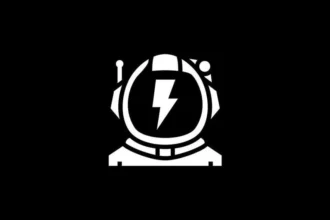So, you’ve decided to delve into the world of SDXL? Whether you’re a seasoned artist hoping to create captivating images or a newbie eager to experiment, there’s one truth we can all agree on: you’ll need some serious hardware to make the magic work. But have no fear! This guide will arm you with everything you need to know about SDXL system requirements, from the bare minimum to the glorious heights of optimal performance. Buckle up, my friend!
Table of Contents
ToggleThe Basics of Computers and SDXL
Let’s kick things off with a brief overview of what SDXL is. It’s essentially a supercharged image generation model that boasts 3.5 billion parameters. Yes, billion! Take a moment to let that sink in. This is not your grandma’s 0.5 megapixel camera. The capabilities of SDXL extend well beyond its predecessors (SD 1.4 with a meager 890 million parameters). If neural networks had awards shows, SDXL would sweep the Oscars. But, just like getting the best Hollywood talent, you need to pay a price—through hardware demands.
What’s in a Name? Understanding VRAM, RAM, and More
Let’s talk terms! First up, VRAM (Video Random Access Memory), which is the superhero of your graphics processing unit (GPU). It’s the memory that handles images, video, and games. In simpler terms: the more VRAM you have, the more effective your graphics card is at handling demanding tasks. Think of it as the size of your canvas. A larger canvas allows for more detailed and complex art pieces. Conversely, RAM (Random Access Memory) is akin to your laptop’s short-term memory. More RAM equates to better multitasking capabilities, a savior when running multiple applications simultaneously.
With SDXL, both these memory types play roles more crucial than you might imagine. The journey to finding out what you need begins here!
The Minimum Requirements: Can You Call Yourself an Artist Yet?
For a decent start into the world of SDXL, you must meet a bare minimum of 10GB VRAM. Yes, you heard that right! Running this model on anything less can lead to catastrophic results—like trying to stretch a pair of pants two sizes too small while you’re taking a dance class. Say goodbye to smooth performance!
If you’re rocking an RTX 3070 with only 8GB VRAM, good luck. User reports suggest this setup struggles massively, akin to running a marathon in flip-flops. To reach the ever-coveted sweet spot, aim for 12GB VRAM, which will lock your image generation times down to a zippy 20 seconds. Unless you have a great affinity for waiting like a dog in a vet’s office, this is where you want to be.
The Sweet Post-Minumum Spot: Aiming Higher
Now, if you’re really committed to taking your SDXL experience to the next level, let’s get serious about that hardware! Having **16GB VRAM** guarantees a comfortable image generation experience, especially if you’re processing in larger batches—because who doesn’t love working smarter, not harder?
But hold your horses! If your ambitions include model fine-tuning, you may want to consider **24GB VRAM**. Users report this level allows for a smoother workflow, like gliding across fresh ice on a frozen pond. Seriously, once your VRAM hits that threshold, you’re speeding through image generation like a hot knife through butter!
RAM Matters Too: Because You Can’t Have Nice Things on a Diet
Stop! Before you rush off to buy a graphics card, let’s not overlook RAM requirements for SDXL. A healthy 32GB of RAM is now practically essential. Anything below it? Prepare for some serious slogs and technical meltdowns akin to attempting to squeeze toothpaste back into the tube.
Users have reported that without adequate RAM, they find their processes come to an ominous halt while trying to juggle SDXL’s resource-heavy tasks. It’s like inviting too many guests to your dinner party without enough chairs—chaotic and regrettable. Just say no to frustration—get yourself that RAM!
Graphics Card Choices: Nvidia vs. AMD
Prioritize Nvidia GPUs for optimal SDXL performance! Most software is designed for these beauties. Trying to run SDXL on AMD graphics cards? Don’t say we didn’t warn you—prepare for sluggish performance and possible drive issues. Will it run? Sure. Will it run well? Not so much! Unless you’re seeking a hefty dose of patience and an informal relationship with despair, stick with the tried-and-true Nvidia family.
The Name of the Game: Memory Limitations
We’ve waxed poetic about RAM and VRAM, but let’s address the elephant in the room—memory limitations. Overlook this crucial detail, and you might find yourself experiencing out-of-memory errors that drive you absolutely bananas. Users with 6600 XT graphics and 8GB VRAM? Sorry, but they often face crashes in A1111, while ComfyUI boaters appear to remain jauntily afloat.
For tasks demanding the refinement of SDXL’s complex output, higher memory specs are not just suggestions—they’re practically your survival guide against potential chaos. The demands of modern AI image generation grow by the day. As a visible trend, expect your hardware to retreat faster than a deer in the headlights if your memory doesn’t cut the mustard.
Processing Power: Grainy Companion to Your New Star
SDXL is a wise friend—you need to treat it right! Most users report their image generation times can fluctuate dramatically from two minutes to several extended minutes based on GPU model, settings, and VRAM availability. Think about it; are you willing to play roulette with your image processing speed? Bring your A-game, or you might be waiting longer than your friend who can never decide what to order at a restaurant.
But here’s a friendly tip: employing services like Google Colab can save you from the local blues if your hardware is limping behind the curve. With high RAM configurations on Colab, many users have reported significant boosts in generation speed. Now that’s what we call flexibility!
Let’s Talk Software and Configuration
Choosing the right software can significantly improve your SDXL performance, particularly on lower-tier hardware. ComfyUI is the darling of the current scene for SDXL tasks, offering smooth operation and improving processing times; while the Automatic1111 WebUI may require high VRAM, it isn’t without its quirks.
So, do your homework, read the reviews, and mix and match until you find the configuration that has you cruising smoothly rather than limping along in a broken-down jalopy.
Remember, each user experience will vary, so it’s vital to find what works for your unique setup. Break the ice, experiment, and test out various configurations until you pinpoint the best options tailored to your needs.
A Look Ahead: Optimizing SDXL for Future Performances
As SDXL continues to evolve, expect updates and optimizations that could dramatically change the game. Hardware manufacturers are investing in new technology that keeps pushing the limits of what’s possible—much to the anticipation of artists everywhere. Yet, the voice of the community will play a key role in urging developers to continuously innovate while addressing existing problems.
Technological advancement isn’t just for the big leagues. The makers of SDXL will invariably respond to user requests for better performance, efficiency, and ease of use. If only they could make more RAM fit in our boxes, too!
Conclusion: The Ultimate Takeaway
In conclusion, to play in the SDXL sandbox, you’ll need to build a solid castle of requirements:
- Minimum of 10GB VRAM (but shoot for 12GB for efficiency).
- A bottom line of at least 32GB RAM for smooth multitasking.
- Nvidia GPUs reign supreme in the realm of SDXL.
- Optimizations are continuously evolving—stay informed!
Equip yourself with this extensive knowledge of SDXL system requirements so you can unleash the full creative potential of your imagination. The thrill of creating amazing images awaits you, as long as your hardware can keep up with the complex demands of your virtual hands. And remember, much like artistry itself, patience is key—good things come to those who wait (and equip)! So go forth, brave artist, and conquer the world of SDXL!