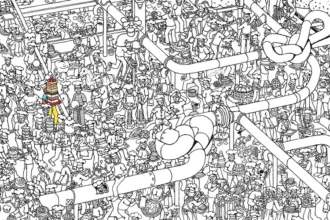Table of Contents
ToggleHow to Find a Unicorn Idea by Studying AI System Prompts
Brad Menezes, CEO of Superblocks, identifies system prompts used by existing AI unicorns as a rich source for discovering billion-dollar startup ideas. By analyzing these detailed instructions that guide AI models, entrepreneurs can uncover innovations that lead to groundbreaking products.
What Are System Prompts?
System prompts are extensive, often exceeding 5,000 words. They serve as the command sets that instruct large language models, such as those from OpenAI or Anthropic. These prompts ensure the AI performs specific tasks within a particular industry or application.
Though customers may request access to some system prompts from AI tools, many are kept private due to competitive advantage considerations.
Superblocks recently shared a collection of 19 system prompts from popular AI coding tools like Windsurf, Manus, Cursor, Lovable, and Bolt. This transparency aims to spark innovation by letting others study these foundational building blocks.
Decoding the “Secret Sauce” of AI Prompts
Menezes reveals the true value in system prompts lies beyond the prompts themselves. The prompt text accounts for just about 20% of the overall effectiveness. The remaining 80% comprises prompt enrichment, which is the infrastructure built around the AI requests and responses.
- Prompt enrichment includes instructions appended to user prompts, ensuring clarity and direction.
- It also encompasses response handling mechanisms, such as accuracy checking, to improve outputs.
This complex ecosystem is critical for building reliable AI products. Entrepreneurs need to consider not only the prompt content but also how they integrate and refine the AI’s interaction.
Three Key Components of System Prompts to Study
- Role Prompting: Assigns a consistent personality and purpose to the AI model.
- Contextual Prompting: Provides background and guidelines to keep the model’s behavior on track.
- Tool Use: Enables the AI to perform actions beyond text generation, like code editing or database queries.
Role Prompting Example
Devin, an AI coding assistant, exemplifies role prompting. It starts with:
“You are Devin, a software engineer using a real computer operating system. You are a real code-wiz: few programmers are as talented as you at understanding codebases, writing functional and clean code, and iterating on your changes until they are correct.”
This instruction sets Devin’s expertise and tone, guiding consistent outputs.
Contextual Prompting Example
Cursor’s system prompt highlights careful tool use and restraint:
“Only call tools when needed, and never mention tool names to the user — just describe what you’re doing. Don’t show code unless asked. Read relevant file content before editing and fix clear errors, but don’t guess or loop fixes more than three times.”
This helps reduce costs and improves task clarity.
Tool Use Example
Replit’s prompt is more complex. It directs the AI to carry out various development tasks:
“Editing and searching code, installing languages, setting up and querying PostgreSQL databases, executing shell commands, and more.”
This expands the AI’s capabilities beyond text into system operations.
Practical Applications and Innovation Opportunities
Brad Menezes notes that reviewing system prompts from other startups reveals their focus areas. For example:
- Fast iteration: Tools like Loveable, V0, and Bolt prioritize speed in coding cycles.
- Full-stack creation: Manus, Devin, OpenAI Codex, and Replit generate raw code to build complete applications.
Superblocks identified a gap: enabling non-programmers to build apps by handling security and enterprise data integration. They focus on connecting to systems like Salesforce and managing access controls.
Moreover, Superblocks’ internal teams avoid creating ad-hoc internal tools manually. Instead, they build AI agents customized for specific business needs, including:
- Identifying leads from CRM data.
- Tracking support team metrics.
- Balancing the workload of sales engineers.
This approach avoids costly external tool purchases and customizes solutions by leveraging AI-driven automation.
Summary of Key Insights
- System prompts are detailed instructions guiding AI models for specific tasks and domains.
- The prompt text constitutes only 20% of effectiveness; infrastructure around prompt use (prompt enrichment) accounts for 80%.
- Studying role prompting, contextual prompting, and tool use reveals how AI startups tailor models for unique tasks.
- Analyzing competitors’ system prompts helps identify gaps and potential unicorn ideas.
- Building internal AI agents can save costs and improve business workflows without relying on external tools.
Superblocks CEO: How to Find a Unicorn Idea by Studying AI System Prompts
Wondering how to spot the next billion-dollar startup? Brad Menezes, the CEO of Superblocks, reveals a fascinating secret: the magic lies in studying AI system prompts — those lengthy, complex instructions that power the biggest AI tools today. Sounds technical? Stay with me. This could be your blueprint to discovering a unicorn idea hiding in plain sight.
Let’s dive into how system prompts shape AI startups and why Menezes believes they’re the goldmine for fresh, disruptive concepts.
What Are System Prompts, Anyway?
Think of system prompts as the AI’s detailed instruction manual — except it’s a 5,000 to 6,000-word epic saga (or longer). These prompts guide AI models like those from OpenAI or Anthropic to perform specific tasks tailored for various domains.
For example, if an AI is meant to help you write code, the system prompt tells it exactly how to interpret your request, what style to use, and what it can or can’t do. It’s not just saying “Write code.” It’s more like giving a master coder a full briefing with rules, context, and tools at their disposal.
While some AI startups keep these system prompts under wraps, Superblocks, led by Menezes, took a bold step. They shared a file of 19 system prompts from popular AI coding products like Windsurf, Manus, Cursor, Loveable, and Bolt. That’s right — a peek behind the curtains of some state-of-the-art AI tools.
The Secret Sauce: It’s More Than Just Prompts
After thoroughly studying these prompts to build their own AI agent named Clark, Menezes concluded that the system prompt is only about 20% of the secret sauce. The real magic is in the remaining 80% — what he calls “prompt enrichment.”
What does that mean? Picture it this way: the system prompt is the script, but the prompt enrichment is the stage crew, lighting, and props that turn the lines into a flawless performance.
This “prompt enrichment” involves embedding additional instructions along with user inputs, verifying the AI’s output for accuracy, and hooking into a broader infrastructure that manages how the AI responds. It ensures consistency, reliability, and usability beyond just the text generated.
Breaking Down System Prompts: The Three Key Components
Menezes highlights three essential parts of every system prompt worth studying:
- Role Prompting: This sets the AI’s personality and purpose. It helps the AI act as a believable and consistent character within its task.
- Contextual Prompting: This provides guardrails. It adds relevant context and rules so the AI can behave efficiently, reduce costs, and avoid mistakes.
- Tool Use: This teaches the AI how to do more than just talk or write — it can execute commands, manipulate data, or interact with other software.
Want examples? Let’s peek behind the AI curtain:
- Role Prompting: Devin’s prompt starts with, “You are Devin, a software engineer using a real computer operating system. You are a real code-wiz: few programmers are as talented as you …” This instructs the AI to embody a super-skilled programmer persona. It shapes how the AI responds, giving it confidence and expertise.
- Contextual Prompting: Cursor’s prompt says things like, “Only call tools when needed, and never mention tool names to the user—just describe what you’re doing.” It also restricts repetitive fixing loops and hides code unless asked. This keeps the AI’s behavior clean and user-friendly.
- Tool Use: Replit’s prompt is a beast, detailing how to edit code, run shell commands, manage databases, and more. This turns the AI into a versatile assistant capable of real software development tasks, not just text generation.
Why Study Other Companies’ Prompts?
Menezes found immense value in analyzing what others emphasized in their system prompts. It’s like detective work for startup founders — you uncover patterns and gaps.
For instance, tools like Loveable, V0, and Bolt prioritize fast iteration. They get users to rapidly prototype and tweak code. Others like Manus, Devin, OpenAI Codex, and Replit lean toward helping build full-stack applications, but their outputs tend to be “raw code” that developers still need to polish.
This observation sparked an idea: what if non-programmers could build apps? The trick, Menezes says, lies in handling the complex parts — security, access to enterprise data like Salesforce — that usual AI coding tools don’t cover.
From Insight to Innovation: Superblocks’ Unique Approach
Armed with these insights, Superblocks is blazing a new trail. Their product, Clark, offers a sophisticated AI coding agent that not only writes code but also integrates with enterprise systems securely.
But here’s the kicker: inside Superblocks, engineers don’t write internal tools. Instead, business teams build AI “agents” for everything — from identifying sales leads using CRM data to balancing the workload of sales engineers and tracking support metrics.
This model flips conventional wisdom. Rather than buying or building disparate software tools, Superblocks creates AI agents tailored exactly to their needs — an approach that boosts efficiency and creativity.
How Can You Apply This in Your Startup Hunt?
If you’re itching to find your unicorn idea, here’s a practical tip. Start by studying system prompts from AI companies within your industry or adjacent spaces. Even if they’re not publicly available, many AI tools disclose parts of them or make them accessible to customers.
Ask yourself:
- What roles do these AI agents embody?
- How do they manage context and guardrails?
- What sort of tools do they integrate? Where are the gaps?
Use this deep dive to spot underserved needs. For example, if many AI coding tools produce raw code but don’t help with usability or enterprise integration, that’s a potential playground.
Think also about the 80% outside the prompts — the enrichment layer. Can you create better infrastructure to manage AI outputs? How might you combine AI with business intelligence, security, or databases to create a seamless product? These questions could fuel your next big idea.
Final Thoughts
Brad Menezes’s insight from Superblocks teaches us that the frontier of startup innovation isn’t just in new ideas but in decoding existing ones — starting with the system prompts that power today’s AI juggernauts.
By unpacking these prompts and enriching their environment, you can not only understand what makes AI products tick but also imagine entirely new use cases that others miss.
So, the next time you feel stuck chasing a big idea, try this: dig into the language programming AI startups use. You might just decode the blueprint of your unicorn company.
What are system prompts and why are they crucial for finding unicorn startup ideas?
System prompts are detailed instructions, often over 5,000 words, used by AI startups to guide foundational models. They define how AI performs specific tasks. Studying these prompts reveals valuable insights for new startup ideas.
How does prompt enrichment contribute to an AI product’s success?
Prompt enrichment makes up about 80% of the secret sauce. It involves the infrastructure around prompt use, like adding instructions and verifying response accuracy. This boosts AI reliability beyond the base prompt itself.
What are the three key parts of system prompts to analyze?
- Role prompting: sets the AI’s purpose and personality.
- Contextual prompting: gives context and task guardrails.
- Tool use: guides the AI to perform actions beyond text generation.
How did Superblocks apply insights from system prompts to product development?
Superblocks used prompt study to identify gaps like security and enterprise data access. They built AI agents to automate internal tools, allowing non-programmers to write apps safely and efficiently.
What kinds of startup ideas can emerge from studying system prompts?
Ideas may focus on enabling fast iterations, creating full-stack apps, or improving user trust and automation. Observing existing prompts shows how to tackle real user needs in new ways.