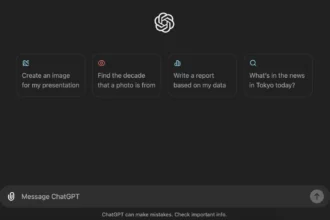Table of Contents
ToggleHow to Easily Turn Off Meta AI Search Features
So, picture this: you’re scrolling through Instagram or Facebook, and out of nowhere, this little botty thing—Meta AI—decides to jump in and chat with you, telling you what you should check out or dropping some random facts. And you’re like, “Um, I didn’t ask for that, no thanks!” Trust me, I’ve been there too. I used to think it was kinda cool at first, until it started popping up on my feed like an unwanted family member during holiday dinners. So, if you’re dealing with Meta AI and you want to know how to turn it off (or at least silence it for a bit), let’s dive into it together.
What Is Meta AI Anyway?
Before we go around muting, it’s probably smart to figure out what exactly we’re dealing with here. Meta AI is basically the new AI assistant from Meta Platforms that has found its way into Facebook, Instagram, WhatsApp, and Messenger. It’s supposed to help you find stuff, answer queries, and give recommendations. Sounds nice, right? But sometimes it feels like that friend who just can’t take a hint and keeps interrupting your conversations. I mean, how many times do we need another “Did you mean…?” in our lives?
Okay, Let’s Mutate the AI! (Get It? Muting & Mute?)
First things first, just to keep your expectations in check, you can’t completely turn off Meta AI for good. I know, bummer, right? But you can indeed mute it for a while. Here’s how to do that, and trust me, it’s super easy.
- On Facebook, open the app and hit that search bar at the top. You might see something poppin’ up asking you to “Ask Meta AI anything.”
- Next, there’ll be this blue triangle (it kinda looks like a play button) on the right side. Tap it!
- Look for the annoying little blue circle with an “i” inside. Yup, give that a tap too.
- Now, here comes the sweet part—find the mute button! You’ll see options to silence the chatbot for anywhere from 15 minutes to “until I change it.” Pretty nifty, huh?
Repeat this process on Instagram if you’re feeling the same pain. Oh! Also, don’t be surprised if the logo still pops up when you’re searching. It’s like that cheesy magicians trick—now you see it; now you don’t! But it’s not completely gone. You still can do a traditional search if you want.
Using the Old School Facebook
Here’s a handy little life hack: if you absolutely can’t stand the AI buzzing around, consider using the stripped-down version of Facebook (known as mbasic.facebook.com). It’s like stepping into a time machine and landing back when websites were all about simplicity—a no-frills, retro trip! It still lets you do all the usual stuff without the AI getting in your business. Just keep in mind, it doesn’t look as flashy as the app.
Global Perspectives
Now, it’s interesting to note that Meta AI isn’t available to everyone just yet. If you’re living in the U.S., Australia, or anywhere in the small group of countries like Malawi, Nigeria, or Canada, then you’re in the AI loop. But if you’re not in those locations? Lucky you! You don’t have to deal with Meta AI at all. But that also means you miss out on trying to figure out how to mute it. See? It’s a double-edged sword.
Keep Your Privacy in Mind
Lastly, and I can’t stress this enough, think about why you might want to limit AI interactions in the first place. Maybe it’s about privacy, or maybe you just want to scroll in peace, away from the prying eyes of a virtual assistant. Whatever your reason, you do you! And if you’re feeling a little paranoid about it, you’re not alone. A whole community of users are in the same boat, proclaiming their dislike of unsolicited AI help.
Final Thoughts
So there you have it, folks! While it can be a bummer to know you can’t fully turn off Meta AI, at least now you’re armed with the knowledge to mute it for a while. If I had a dollar for every time I’ve accidentally engaged with some random AI bot, I’d probably have enough money to hire a personal assistant who’s actually human. Haha. But for now, these little workarounds should help you reclaim your social media experience.
Take charge of your Meta experience! Follow these steps to regain control of your Meta search, because at the end of the day, it’s all about making your social media world work for you. Happy muting!